Building Block Types
last updated at 2023-02-15Swate and the ARC feature a set of six defined Building Block types. They can be split into input, descriptive and output Building Blocks and you can find additional information on the nfdi4plant website.
Definition: This is the only input column type and each Annotation Table MUST contain this column once.
Expected Values: Unique identifier for input.
- MUST be unique in the overlaying ARC.
- MAY be sample name (think what you would write on the sample in the lab) or file name.
- If the same sample/extract/file is referenced anywhere else in the ARC it MUST always be referenced by this identifier.
Examples:
Example | Sample pooling.
| Source Name | Parameter [...] | Sample Name |
|---|---|---|
| MinimalChlamy1 | ... | MinimalChlamyHarvested1 |
| MinimalChlamy2 | ... | MinimalChlamyHarvested1 |
| MinimalChlamy3 | ... | MinimalChlamyHarvested2 |
| MinimalChlamy4 | ... | MinimalChlamyHarvested2 |
- 👀 This example shows a sample pooling, in which two source samples are pooled into one output sample. This can also be done in reverse, where one source can be split into multiple output samples.
Example | From physical sample to data file.
| Source Name | Parameter [...] | Data File Name |
|---|---|---|
| MinimalChlamyProteins1 | ... | minimal1.mzLite |
| MinimalChlamyProteins2 | ... | minimal2.mzLite |
| MinimalChlamyProteins3 | ... | minimal3.mzLite |
| MinimalChlamyProteins4 | ... | minimal4.mzLite |
Example | From data file to data file.
| Source Name | Parameter [...] | Data File Name |
|---|---|---|
| minimal1.mzLite | ... | minimal1.prot |
| minimal2.mzLite | ... | minimal2.prot |
| minimal3.mzLite | ... | minimal3.prot |
| minimal4.mzLite | ... | minimal4.prot |
General Definition:
- These Building Blocks MAY be added multiple times, but each Building Block combination MUST be unique.
- These Building Blocks MUST concist of either three columns, or four columns in case they are created with the unit option.
- Of which one column, the main column is visible, while the othere reference columns are hidden by default.
Additional in-depth information.
- The main column MUST start with
Parameter,Characteristic,ComponentorFactor. This MUST be followed by squared brackets containing a Term name ([term name]). An exception to this rule are so called featured building blocks which are handled just like descriptive building blocks. They have 3 or 4 columns and can be used for relationship-directed term search. An example would beProtocol Type.- In the abstract case we have for example
ParameterandFactorwith the same Term, only the reference columns would not be unique, in this case we add a id to the reference columns, as excel does not allow non-unique column headers: Add the#numberto all reference column headers, such as:Component [instrument model],Term Source REF (MS:1000031#2),Term Accession Number (MS:1000031#2).#numbermust be an positive integer.
- In the abstract case we have for example
- The columns of a building block MUST always be in the following order: main column, unit column (optional), Term Source REF, Term Accession Number.
- Unit column headers MUST start with
Unitand be made unique with a(#number), such asUnit,Unit (#1),Unit (#2),Unit (#42). They MAY use ascending numbers.#numbermust be an positive integer. - The Term Source REF column header MUST start with
Term Source REF, followed by a bracket which MUST contain the short Term identifier for the main column, if existing.- Example:
Parameter [instrument model]is the main column, thenTerm Source REF (MS:1000031)must be the Term Source REF. - Example free text input. If the main column was created with free text input, such as
Characteristics [free text input], the Term Source REF MUST be created with an empty bracketTerm Source REF (). In this case, headers MUST be made unique, by adding#numberin the empty brackets. For exampleParameter [free text input],Term Source REF (), .. andParameter [another one],Term Source REF (#2), .. .
- Example:
- The Term Accession Number column header MUST follow the same rules as Term Source REF column headers, with the only difference to replace
Term Source REFwithTerm Accession Number.
- The table body for a main column with unit MUST have the unit as custom number format. This has to be done in the following format
0,00 "unit term name". - Any building block MAY contain a Term as value or free text input.
- If a building block has an unit, the unit term name MUST be written in the unit column. In this case unit term source ontology and
purl.obolibrary.orglink must be written in Term Source REF and Term Accession Number.
| Parameter [temperature] | Unit | Term Source REF (PATO:0000146) | Term Accession Number (PATO:0000146) |
|---|---|---|---|
| 12,00 degree Celsius | degree Celsius | UO | http://purl.obolibrary.org/obo/UO_0000027 |
- If a building block contains an existing Term it MUST contain the source ontology name under Term Source REF and a
purl.obolibrary.orglink under Term Accession Number. The link must be created, such ashttp://purl.obolibrary.org/obo/{ontology identifier}, where{ontology identifier}MUST be replaced with the term unique identifier, with an underscore instead of a colon.- Example:
SCIEX instrument model (MS:1000121)would result inhttp://purl.obolibrary.org/obo/MS_1000121 - Full example:
- Example:
| Parameter [instrument model] | Term Source REF (MS:1000031) | Term Accession Number (MS:1000031) |
|---|---|---|
| SCIEX instrument model | MS | http://purl.obolibrary.org/obo/MS_1000121 |
- In the case of any free text input all missing information MUST be filled with
user-specific. Example:
| Parameter [instrument model] | Term Source REF (MS:1000031) | Term Accession Number (MS:1000031) |
|---|---|---|
| free text input | user-specific | user-specific |
- Example with unit free text input:
| Parameter [day light exposure] | Unit | Term Source REF (PECO:0007163) | Term Accession Number (PECO:0007163) |
|---|---|---|---|
| 12,00 bananas | bananas | user-specific | user-specific |
Definition: Any workflow parameters defining the exact workflow.
Expected Values: MAY be any from text, integer or float numbers with or without unit.
Examples
Centrifugation Time
Example | Centrifugation Time.
| Parameter [Centrifugation Time] | Unit | Term Source REF (NCIT:C178881) | Term Accession Number (NCIT:C178881) |
|---|---|---|---|
| 1,00 minute | minute | UO | http://purl.obolibrary.org/obo/UO_0000031 |
Example | Free text input.
| Parameter [Very important unknown parameter] | Term Source REF () | Term Accession Number () |
|---|---|---|
| very important unknown value | user-specific | user-specific |
- 👀 This example shows free text input. If you cannot find any fitting Ontology Term for either/both Building Block or value you can simply insert free text input. The above table shows how such input would be inserted into an annotation table.
- If you use Add Building Block or/and Term search to insert your free text input, Swate will handle all formatting for you.
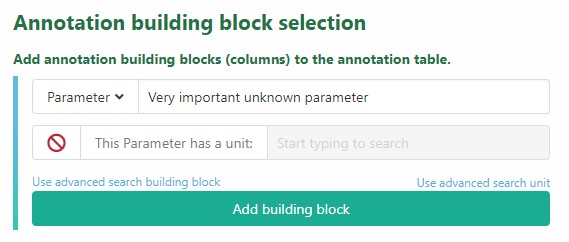
Definition: Aynthing physical, which can also be used up during the experiment, e.g. instrument names, software names, and reagents names.
Expected Values: MAY be any from text, integer or float numbers with or without unit.
Examples
Example | Instrument Model.
| Component [instrument model] | Term Source REF (MS:1000031) | Term Accession Number (MS:1000031) |
|---|---|---|
| SCIEX instrument model | MS | http://purl.obolibrary.org/obo/MS_1000121 |
Definition: While Parameter and Characteristic will be used to describe so called controlled variables, Factor MUST be used to describe independent variable of your experiment
Example: Effect of fertilizer on plant growths. In a study measuring the influence of different quantities of fertilizer on plant growth, the independent variable would be the amount of fertilizer used. The dependent variable would be the growth in height or mass of the plant. The controlled variables would be the type of plant, the type of fertilizer, the amount of sunlight the plant gets, the size of the pots, etc. (source)
Expected Values: MAY be any from text, integer or float numbers with or without unit.
Examples
Example | Temperature.
| Source Name | Factor [temperature] | Parameter [biological replicate] | Sample Name |
|---|---|---|---|
| plant1 | 10.00 degree Celsius | 1 | extract1 |
| plant2 | 10.00 degree Celsius | 1 | extract2 |
| plant3 | 10.00 degree Celsius | 1 | extract3 |
| plant4 | 28.00 degree Celsius | 2 | extract4 |
| plant5 | 28.00 degree Celsius | 2 | extract5 |
| plant6 | 28.00 degree Celsius | 2 | extract6 |
Extended table.
| Source Name | Factor [temperature] | Unit | Term Source REF (PATO:0000146) | Term Accession Number (PATO:0000146) | Parameter [biological replicate] | Term Source REF (MS:1001809) | Term Accession Number (MS:1001809) | Sample Name |
|---|---|---|---|---|---|---|---|---|
| plant1 | 10,00 degree Celsius | degree Celsius | UO | http://purl.obolibrary.org/obo/UO_0000027 | 1 | user-specific | user-specific | extract1 |
| plant2 | 10,00 degree Celsius | degree Celsius | UO | http://purl.obolibrary.org/obo/UO_0000027 | 1 | user-specific | user-specific | extract2 |
| plant3 | 10,00 degree Celsius | degree Celsius | UO | http://purl.obolibrary.org/obo/UO_0000027 | 1 | user-specific | user-specific | extract3 |
| plant4 | 28,00 degree Celsius | degree Celsius | UO | http://purl.obolibrary.org/obo/UO_0000027 | 2 | user-specific | user-specific | extract4 |
| plant5 | 28,00 degree Celsius | degree Celsius | UO | http://purl.obolibrary.org/obo/UO_0000027 | 2 | user-specific | user-specific | extract5 |
| plant6 | 28,00 degree Celsius | degree Celsius | UO | http://purl.obolibrary.org/obo/UO_0000027 | 2 | user-specific | user-specific | extract6 |
Definition: Any workflow parameters describing the source sample.
Expected Values: MAY be any from text, integer or float numbers with or without unit.
Examples
Example | Plant Growth template.
| Characteristics [Organism part] | Characteristics [age] | Characteristics [Developmental Stage] |
|---|---|---|
| Leaf | 28 days after germination | Mature |
| Leaf | 28 days after germination | Mature |
| Leaf | 28 days after germination | Mature |
| Leaf | 28 days after germination | Mature |
| Leaf | 28 days after germination | Mature |
| Leaf | 28 days after germination | Mature |
Extended table.
| Characteristics [Organism part] | Term Source REF (DPBO:0000032) | Term Accession Number (DPBO:0000032) | Characteristics [age] | Term Source REF (DPBO:0000033) | Term Accession Number (DPBO:0000033) | Characteristics [Developmental Stage] | Term Source REF (DPBO:0000070) | Term Accession Number (DPBO:0000070) |
|---|---|---|---|---|---|---|---|---|
| Leaf | PO | http://purl.obolibrary.org/obo/PO_0025034 | 28 days after germination | user-specific | user-specific | Mature | user-specific | user-specific |
| Leaf | PO | http://purl.obolibrary.org/obo/PO_0025034 | 28 days after germination | user-specific | user-specific | Mature | user-specific | user-specific |
| Leaf | PO | http://purl.obolibrary.org/obo/PO_0025034 | 28 days after germination | user-specific | user-specific | Mature | user-specific | user-specific |
| Leaf | PO | http://purl.obolibrary.org/obo/PO_0025034 | 28 days after germination | user-specific | user-specific | Mature | user-specific | user-specific |
| Leaf | PO | http://purl.obolibrary.org/obo/PO_0025034 | 28 days after germination | user-specific | user-specific | Mature | user-specific | user-specific |
| Leaf | PO | http://purl.obolibrary.org/obo/PO_0025034 | 28 days after germination | user-specific | user-specific | Mature | user-specific | user-specific |
These columns have been added to better support conversion to endpoint repositories.
Definition: The type of protocol described with the assay. This building block is handled by Swate as a descriptive building block.
Expected Values: MUST be a Protocol Type child term.
Examples
Example | Growth Protocol.
| Protocol Type | Term Source REF (DPBO:1000161) | Term Accession Number (DPBO:1000161) |
|---|---|---|
| growth protocol | DPBO | http://purl.obolibrary.org/obo/DPBO_1000162 |
Definition: The name of the protocol. By default the name is inferred by the name of the Excel worksheet. To circumvent some limitations (lenght, etc.) we also offer this column as alternative. This building block comprises only one column.
Expected Values: MUST be string.
General Definition: Each Annotation Table MUST contain exactly one output column.
Expected Values: as in Source Name.
Examples: as in Source Name.
Definition: Use this building block type to reference any samples your experimental workflow produced.
Definition: Use this building block type to reference any untransformed and unprocessed samples you have produced.
Definition: Use this building block type to reference any samples your computational workflow produced.