ARCitect Installation - Windows
last updated at 2023-11-02Head to the ARCitect's GitHub release page.
Under "Assets" Download the latest release for Windows (
ARCitect-x.x.x-win.zip).In Windows Explorer, open the folder where you downloaded the ARCitect
Unzip (
Right click➞Extract All..) the folder (ARCitect-x.x.x-win.zip). You can move this folder to another location (e.g.Program files).Start the ARCitect, by clicking the
ARCitectapplication.Once started, you see a Windows Defender warning. To proceed, click "More info" and then "Run anyway".
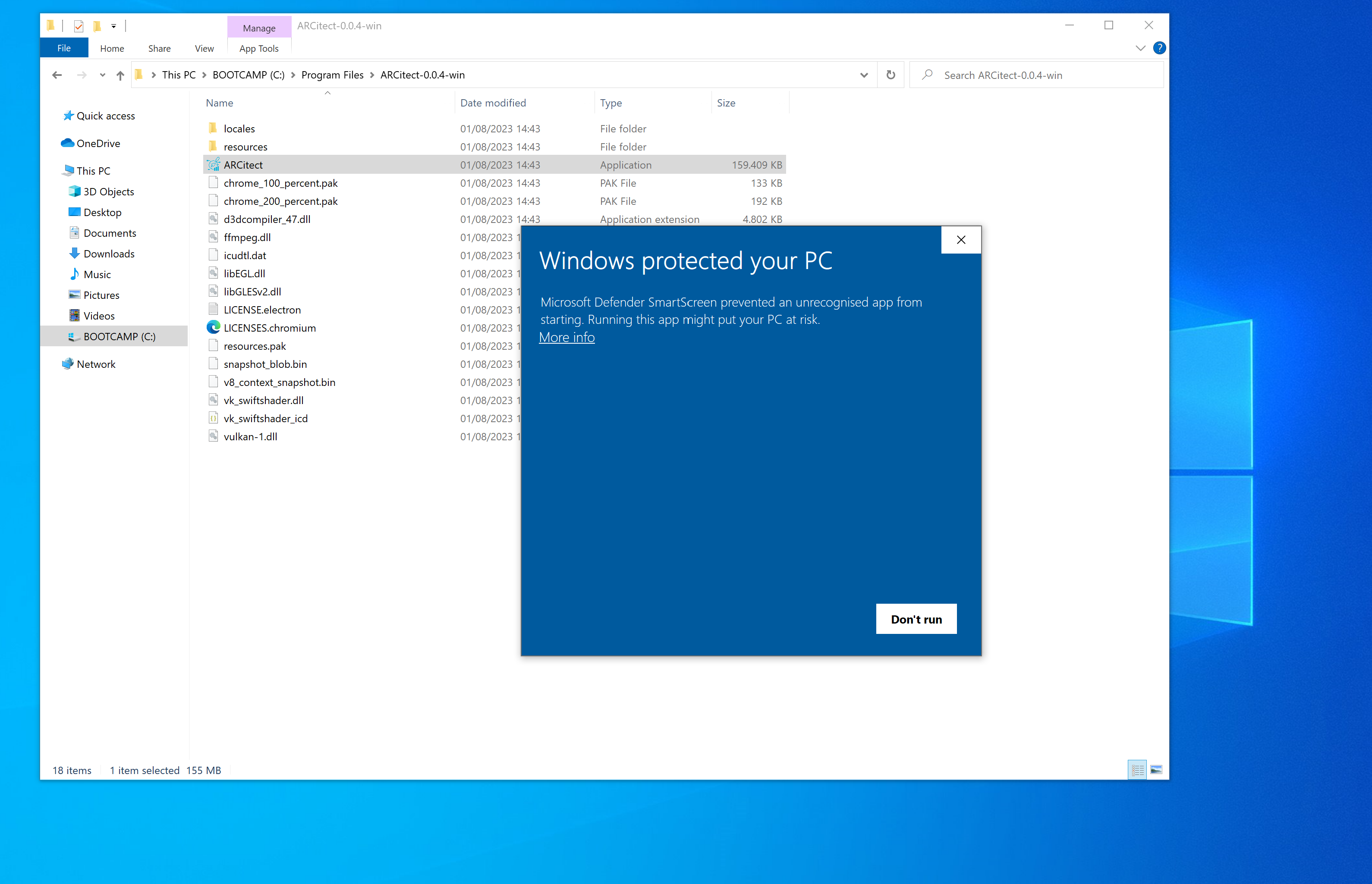
- Windows Defender Firewall further asks you to allow network communication. This enables communication with the DataHUB.
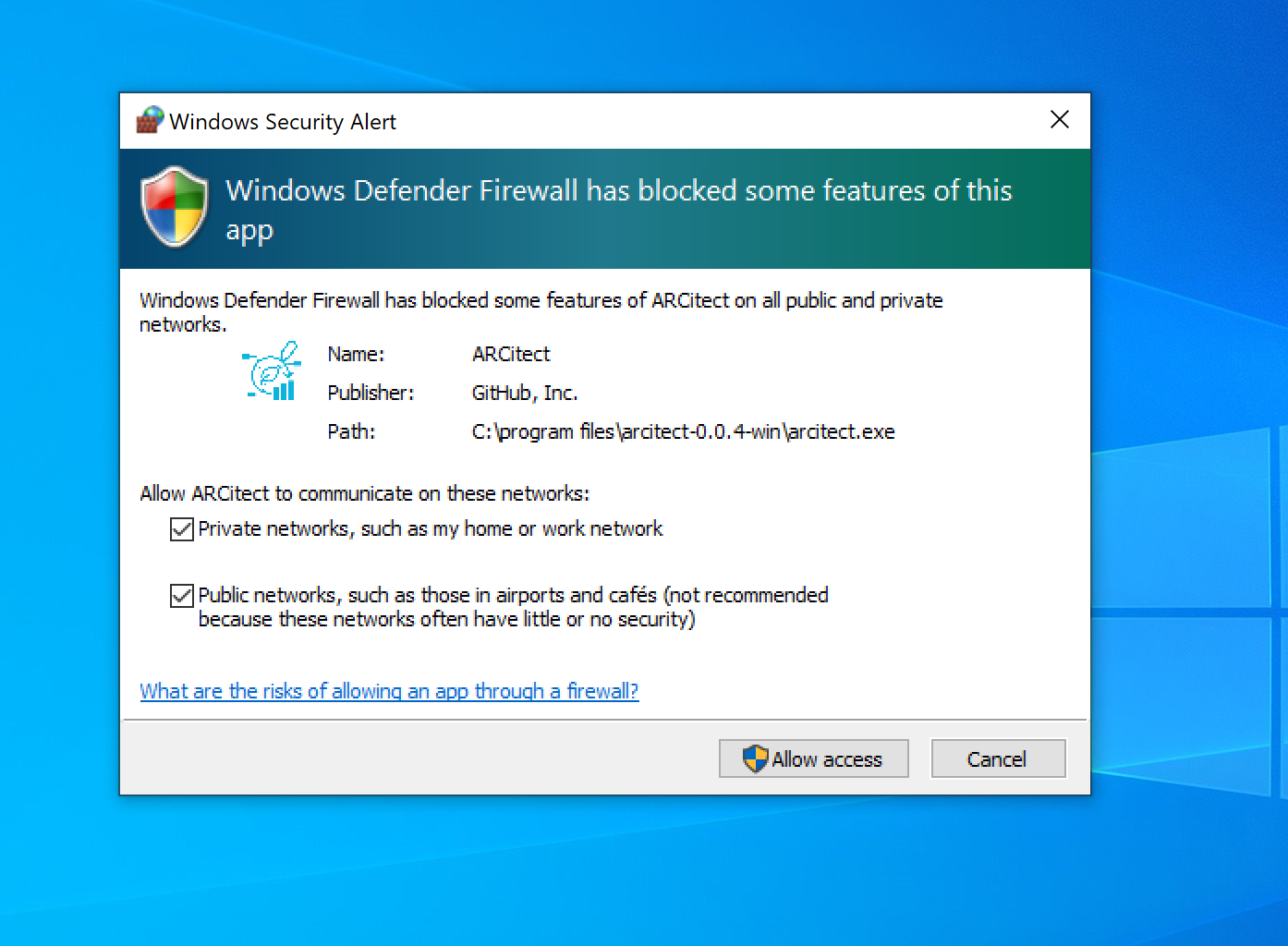
💡 You might have to select the app from your taskbar.