Navigation
DataHUB landing page
Section titled “DataHUB landing page”This is the DataHUB landing page:
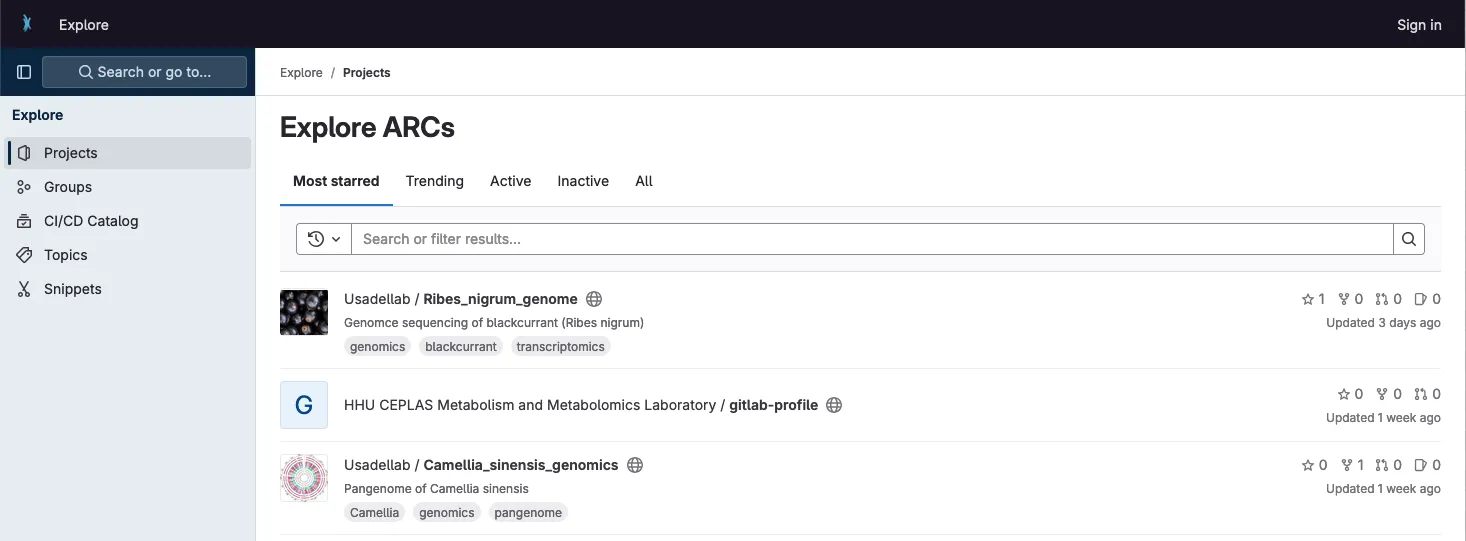
From the navigation bar you can
- navigate directly to the projects panel via the icon in the top-left (1)
- hide the side bar (2)
- use the search field (3) to find ARCs, users and groups
- open the avatar menu (4)
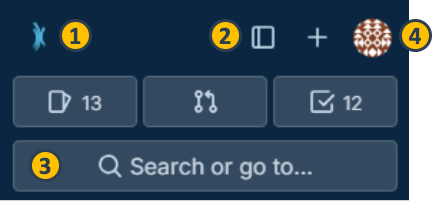
From the side bar in the top-left corner (1) you can navigate to projects (2) or groups (3) panels.
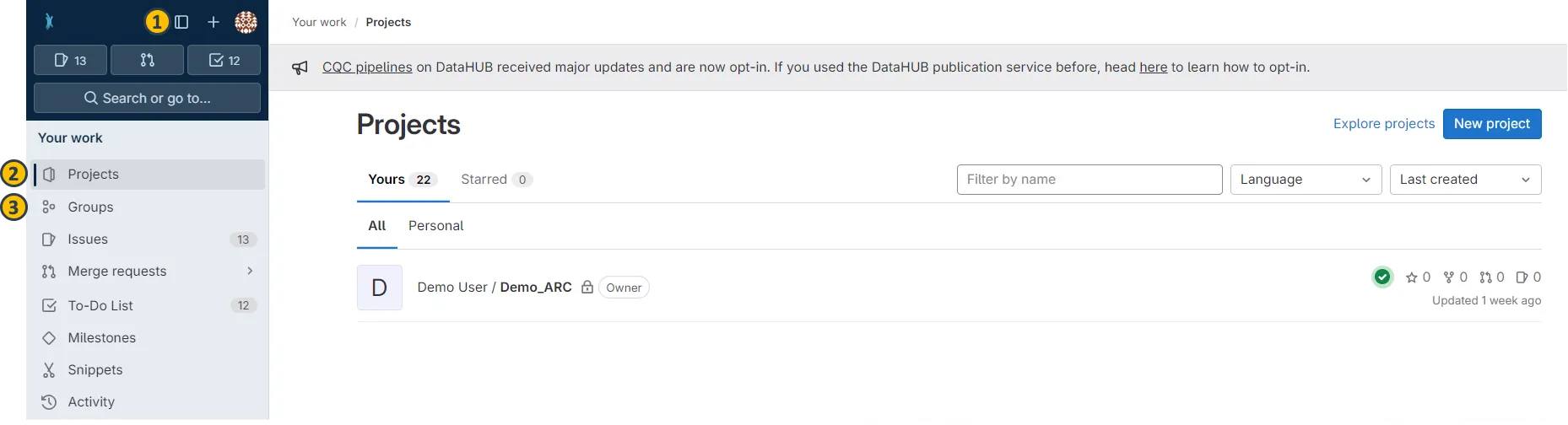
In the avatar menu (1) in the top-right corner of the navigation bar you can
- find your profile name and user name (2)
- navigate to the user settings (3), and
- sign out (4) of the DataHUB.