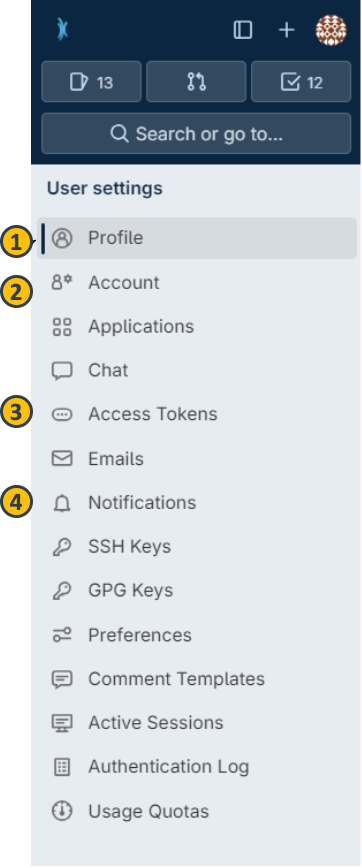User settings
To adapt your user settings, click on “Edit profile” or “Preferences” (3) in the avatar menu.
This opens the User Settings in a sidebar panel on the left.
In the user settings you can
- Edit your profile (1), e.g. adapt your profile name and avatar
- Change account settings (2), e.g. change your account’s username or delete your account
- Generate access tokens (3) for your account
- Decide how you want to receive DataHUB notifications (4)