Projects
- In the DataHUB, ARCs are called “projects”; they are the same.
- An ARC can be shared with individual users (invited as “members”) or a group.
The projects panel lists all ARCs you have access to.
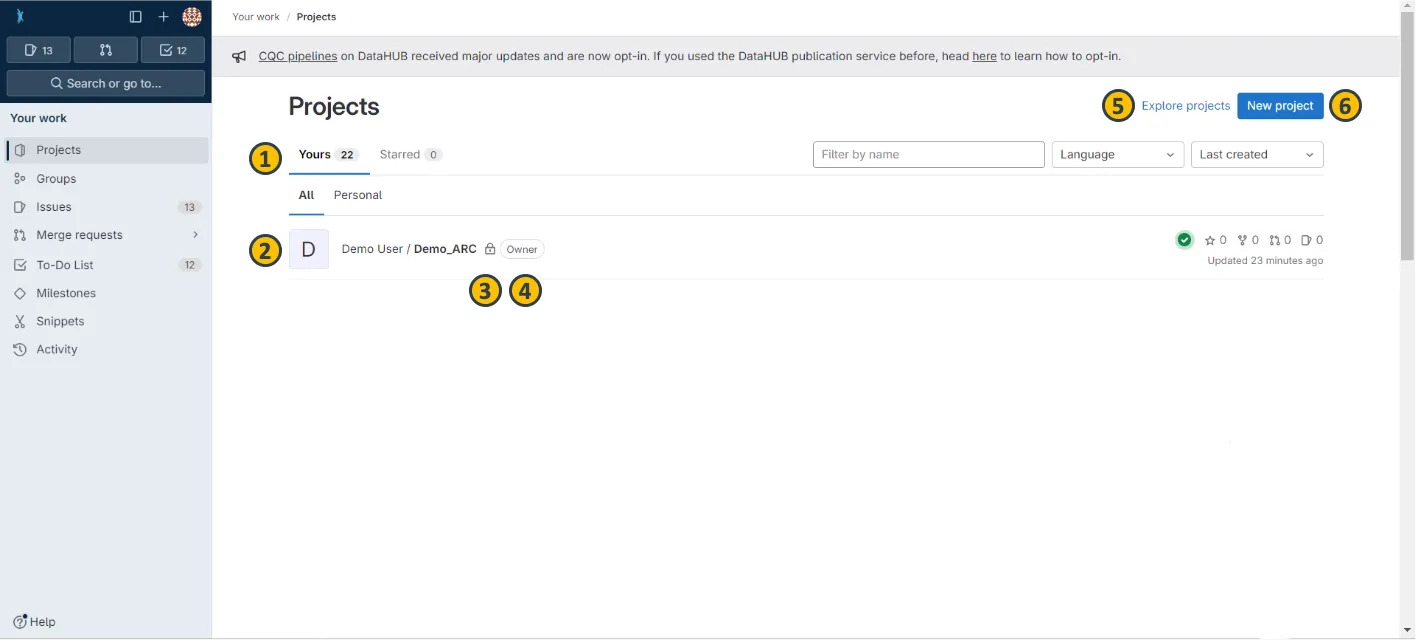
- Choose a tab (1) to see
YourorStarredARCs. - The main panel (2) lists all ARCs
- Here you can also see, the visibility level (3), and
- your permission or role (4) for the listed ARC.
Exploreother publicly available ARCs and all of your private and public ARCs at once.- You can create a New Project in the top-right corner (5).