ARC panel
The ARC Panel is the main working area for your ARC.
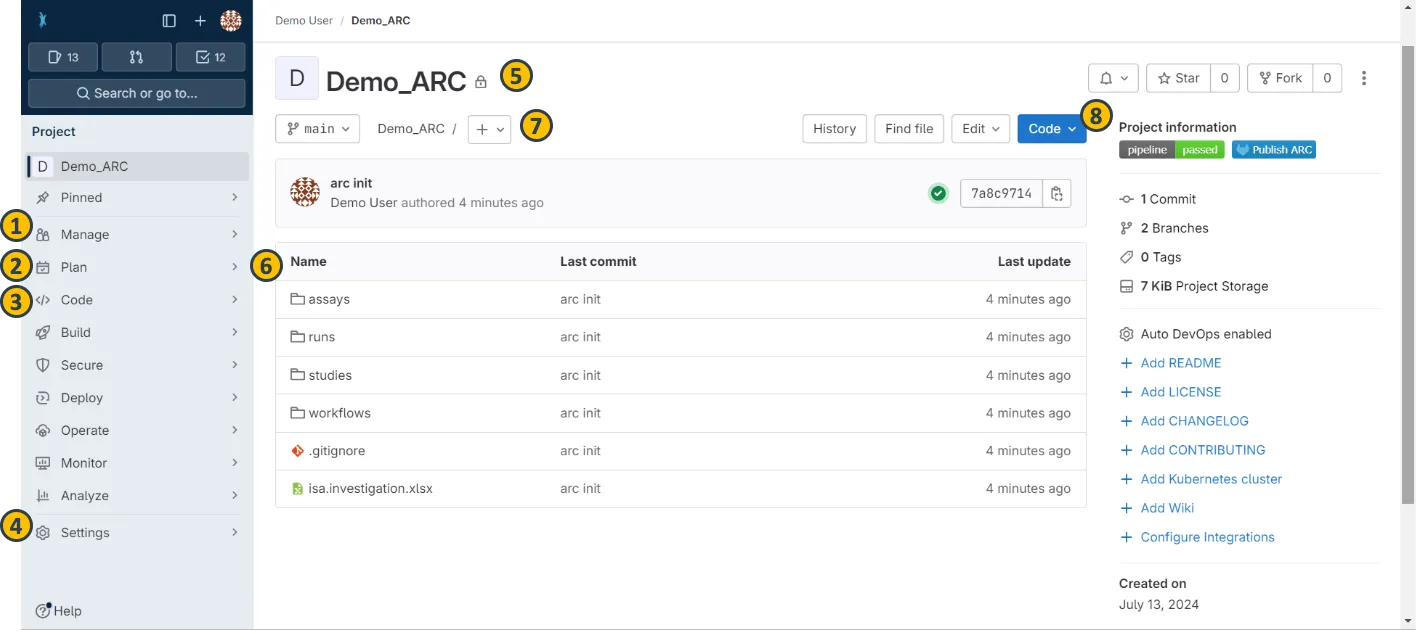
In the sidebar to the left, you can
- manage the project (1), e.g. invite members to the ARC
- plan (2) and organize tasks in issue lists and boards or take notes in a wiki to your ARC,
- check any merge requests or commit history (3),
- adapt the settings (4) of the ARC.
In the main panel, you can
- see the ARC’s name and visibility level (5),
- see files contained in your ARC just like on your computer (6),
- add new files or directories (7), and
- download or clone your ARC (8).