User groups
- A “Group” is a group of users (then called “members” of that group) with specific permissions.
- A group (e.g. your lab or consortium) can share ARCs.
- Groups help you communicate with all group members and manage permissions for the ARCs shared in that group.
- Depending on their assigned roles, members of the group can view, edit, delete, and / or maintain the ARCs of that group.
- If someone has access to a group, they get access to all the ARC in the group.
- The group Owner(s) can adjust group settings and manage group memberships.
- Groups can have subgroups (with a subset of members). Subgroups have the same features as groups.
The groups panel lists all user groups.
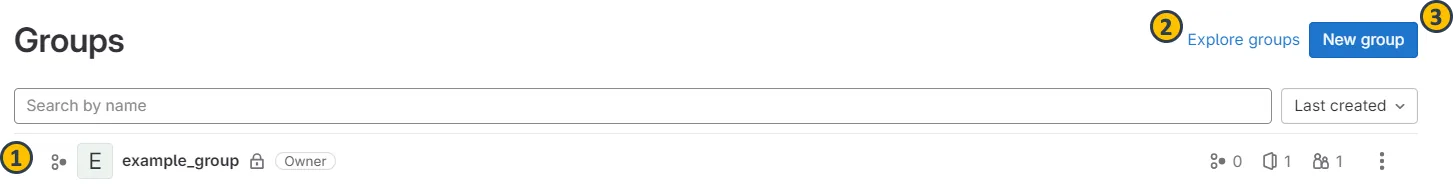
- Choose a tab (1) to see your groups, or explore public groups (2)
- You can create a
New groupin the top-right corner (3).
Creating a new group
Section titled “Creating a new group”You can create a new group from the groups panel.
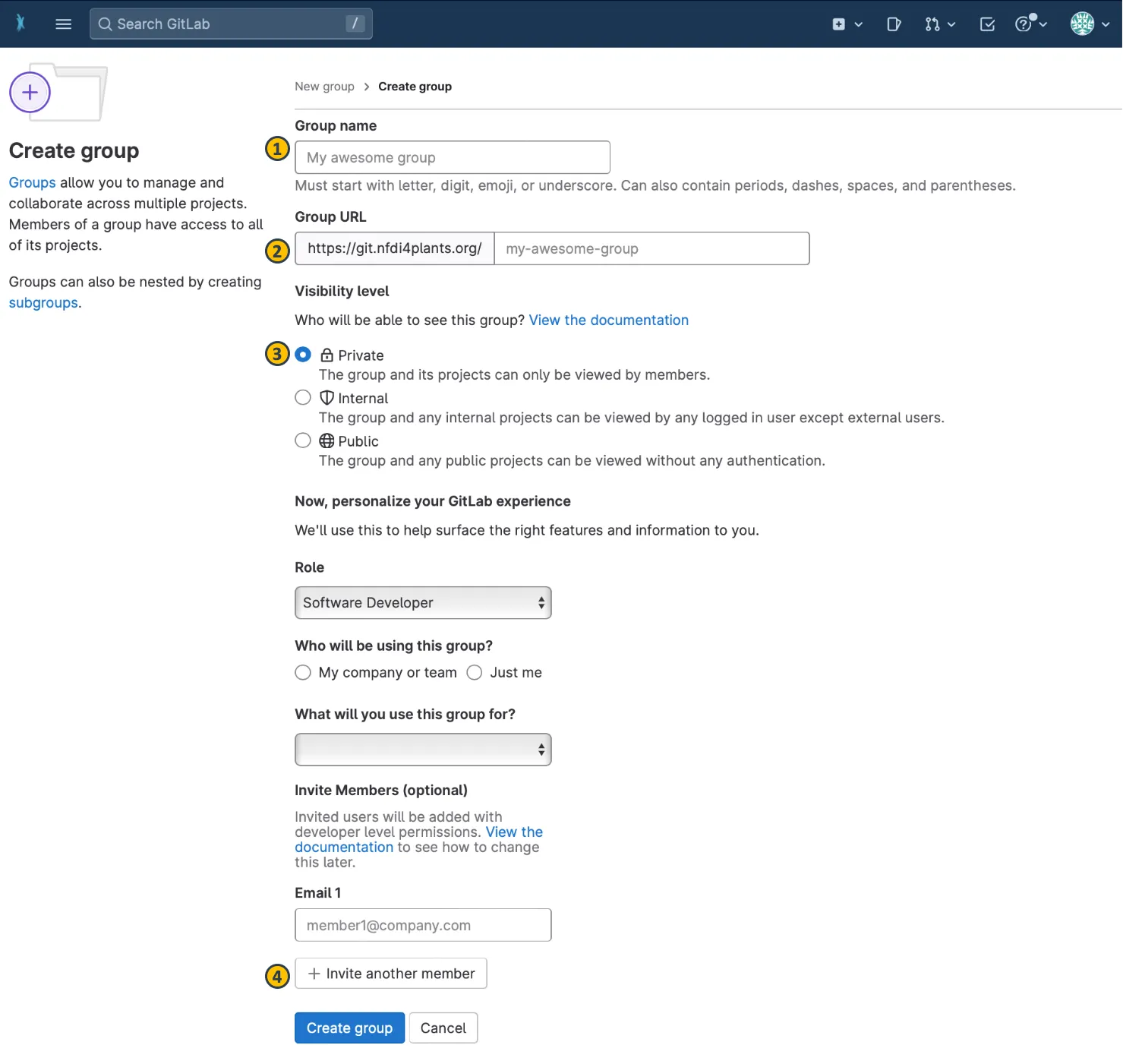
- choose a suitable name (1),
- adapt the url if needed (2),
- set the visibility level (3), and
- invite members with a specified role and permission (4).