Frequently Asked Questions
Annotated Research Context
Section titled Annotated Research ContextWhere should the metadata annotation be made. In the same documents containing the data?
No. The metadata describing the data is collected in a separate xlsx-file – called isa.assay.xlsx – that resides in the parent folder of the dataset.
Is it necessary to fill in the empty fields in the investigation-file manually?
No. Although it is possible to fill out the workbook manually, we recommend using ARC Commander or ARCitect to add this metadata.
Where in the ARC can I store "external" data?
Research projects rarely start out of the blue. Rather every project builds on previous findings and published datasets.
To properly re-use and reference such a dataset, we recommend to add a study to your ARC. Every study by default comes with four parts:
└── <StudyName> ├── README.md ├── isa.study.xlsx ├── protocols └── resources- In the
resourcesdirectory you can add the data (e.g. supplemental data files) - In the
protocolsdirectory you can add notes on how you retrieved the data and from where. - The study is registered in your ARC’s
isa.investigation.xlsx, which includes a section “STUDY PUBLICATIONS” for every study. Here, you can add publication details (author, DOI, etc.) about the external data source.
ARC Commander
Section titled ARC CommanderAre there any recommendations for titles or identifiers?
Avoid using spaces in the identifier. Use underscores and capital letters instead. There are no specific restrictions regarding the title. Although it is possible to fill in the workbook manually, we recommend using ARC Commander to add this metadata.
How often should I sync my ARC?
We would not want to recommend a fixed time interval (once every hour / day / week) for how often you ideally sync the ARC. In general, the more you work with your ARC, the more you add or update, annotate or analyze data, the more you will want to make sure these changes are saved. Consider the syncing as a way to backup your project’s progress as well as an “undo button”.
:bulb: For more details, check out the Syncing Recommendations
How to retrieve a valid access token?
Please follow the short instructions below.
Alternatively, please visit #157 in the ARC Commander repository’s discussion section for detailed instructions.
Note: This also works for “arc get”
TLDR:
- Have a GitLab account (here: DataPLANT DataHUB)
- Generate a personal GitLab access token (Preferences -> Access Tokens) (with API and read/write repository)
- Copy token string
- Clone a GitLab repo with adjusted address (one for which you have the respective access rights):
git clone https://oauth2:TOKENSTRING@git.nfdi4plants.org/abc/xyzIn case you created a project access token instead of a personal access token, a GitLab bot will join your project as a member.
Please note that this is supportive and not a “negative” bot in case you are not familiar with this. (Thanks to @Zerskk and @j-bauer for providing the background knowledge on this.)
However, for the steps above, you want to create a personal access token.
Why do I get the error `'arc' is not recognized as an internal or external command, operable program or batch file.`?
Your machine cannot find your ARC commander executable. Possible reasons are that you have not yet installed the ARC commander or that the arc executable was not added to your path.
Please carefully retry the ARC Commander setup.
If this does not do the trick, please follow these steps towards debugging (on Windows):
- Open the command prompt (cmd) or powershell in the folder (e.g.
C:\Programs\ArcCommander) where you stored the ARC Commander program (e.g. arc.exe). Ifarc --versionshows the version, the executable is intact. - Next, execute
pathto check wether the folder (e.g.C:\Programs\ArcCommander) appears in your path. - Adapt the user’s path (not admin)
:bulb: If you do not have admin rights on the computer, please open the settings “Edit environment variables for your account” and follow steps described in the ARC Commander setup.
Why do I get the error `ERROR: GIT: fatal: detected dubious ownership`?
This error occurs when working on a mounted network drive (Fileshare, File Server, NAS). Very simplified: the user on the computer and the owner of the network drive differ and git tries to safe you from working in a folder you do not own.
You can circumvent this error by adding all directories to your list of safe directories via the following command:
git config --global --add safe.directory *This might however pose a safety risk. Please read the details here: https://www.git-scm.com/docs/git-config#Documentation/git-config.txt-safedirectory
Syncing my ARC to the DataHUB takes forever or gets stuck. What can I do?
This is likely due to handling a big volume of data.
Solution: Increase git’s http post buffer
Execute the following command in your command line:
git config --global http.postBuffer 524288000- 500 MB: 524288000
- 1 GB: 1048576000
- 2 GB: 2097152000
source: https://stackoverflow.com/questions/6887228/git-hangs-while-writing-objects
ARCitect
Section titled ARCitectI already committed my changes, but they are still displayed in the ARCitect and are not uploaded to the DataHUB.
Sometimes, the ARCitect does not “accept” a commit or when writing a commit message and hitting the “commit” button the changes are still displayed. You can try the following:
- Close all windows (e.g. windows explorer) and files (in particular Excel workbooks) related to the ARC
- Try to commit again.
:bulb: In general, we recommend to close all isa.investigation.xlsx, isa.study.xlsx and isa.assay.xlsx workbooks when working on your ARC using ARCitect.
Why is the file tree flickering in ARCitect?
So far we only saw this bug on macOS with ARCs stored in a folder that is watched and synced by iCloud (typically the Desktop and Documents folder and sub-folders). Please store your ARCs in folders outside iCloud.
Why do I get the warning "Clone succeeded, but checkout failed."?
This warning is likely due to an issue with your Git or Git LFS installation. If you see this error, when using ARCitect (version ≥ 0.0.21) under Windows or Linux, please let us know via e.g. helpdesk.
On macOS ARCitect’s git dependency is not yet in place. Please follow this workaround.
What does the "Credential Helper Selector" mean?
During ARCitect login, Windows asks you wether you want to use a “Credential Helper”. This can be used to store your DataHUB credentials. You do not need this for ARCitect to work. You can choose “no helper” or “manager” and tick the check box “always use this from now on” to avoid the popup in the future.
Swate
Section titled SwateIs it possible to use common Excel functionalities?
Yes. In fact, this is one of the reasons why we decided to embed Swate within Excel, as it allows users to continue using the Excel functionality they are accustomed to.
Do I have to fill in all columns when using a template?
No. However, if you want to submit your data to a public data repository, these will require specific metadata. For this purpose we provide the corresponding templates helping you to annotate your data accordingly.
Installation (Windows, manual): How and where to create a shared folder?
Wherever you created your folder-to-be-shared according to these instructions, you need to have the right to share a folder at this particular location.
This might not be possible at ‘C:\folder-to-be-shared’ but, when you go one level down, into ‘Users’, ‘C:\Users\folder-to-be-shared’ might be sharable. You can share a folder when the ‘Sharing’ tab is shown next to the ‘General’ tab in the properties dialog window (right click on the folder-to-be-shared, select ‘properties’).
When you created a folder-to-be-shared, placed the latest manifest(s) from the zip-extracted download into it (‘core_manifest.xml’, and optional: ‘experts_manifest.xml’), finished these steps and continue with these steps in Excel, you should be ready to dive into Swate. - Enjoy 🚀
Which format must be used to enter a date?
String formatted as ISO8601 date: YYYY-MM-DD
DataHUB
Section titled DataHUBWhy do I see banners about "SSH Key", "SAML", "Personal Access Tokens" when logging into the DataHUB?
After login to the DataHUB you see the following banners
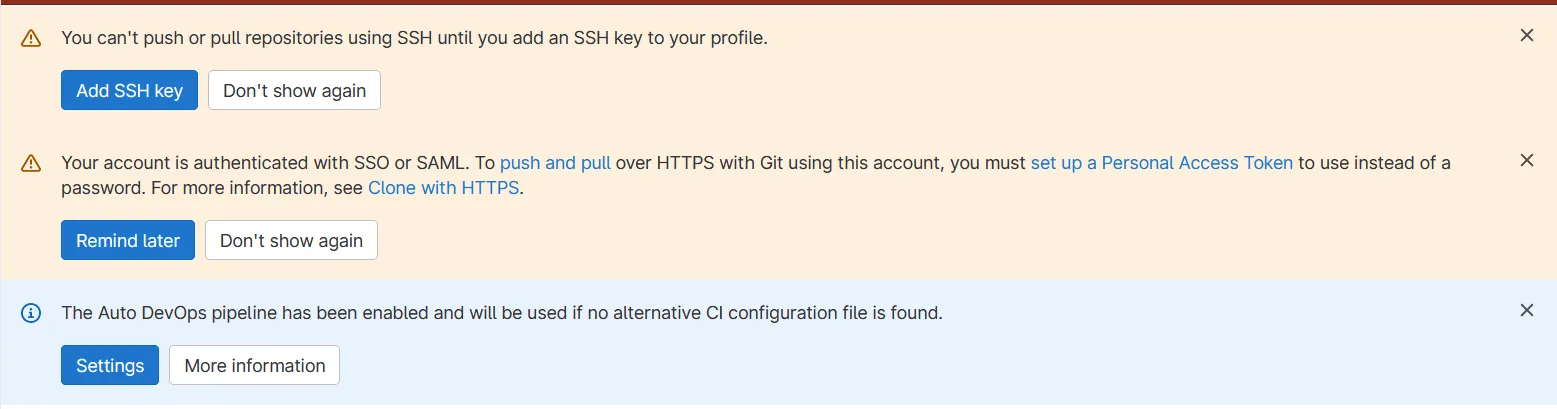
If you use DataPLANT tools (ARCitect or ARC commander) to sync your ARC with the DataHUB, you can safely ignore them and click “Don’t show again”.
Already got an answer to a question or figured out the answer yourself? Please let others benefit from it by adding your suggestion here.