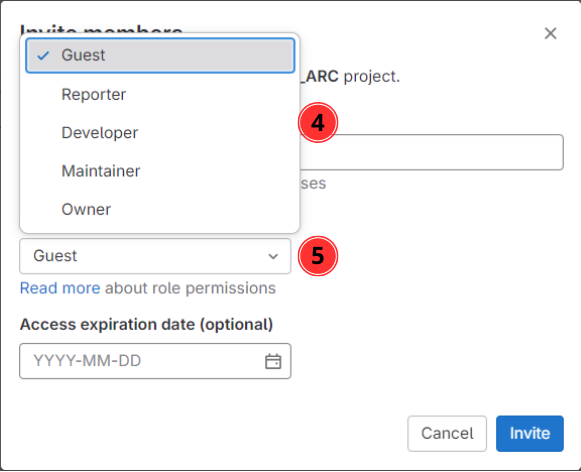Inviting collaborators
Here we show you how to invite lab colleagues or project partners to your ARC for collaboration.
-
Sign in to the DataHUB and open the ARC you want to share.
-
Click on Manage in the left navigation panel
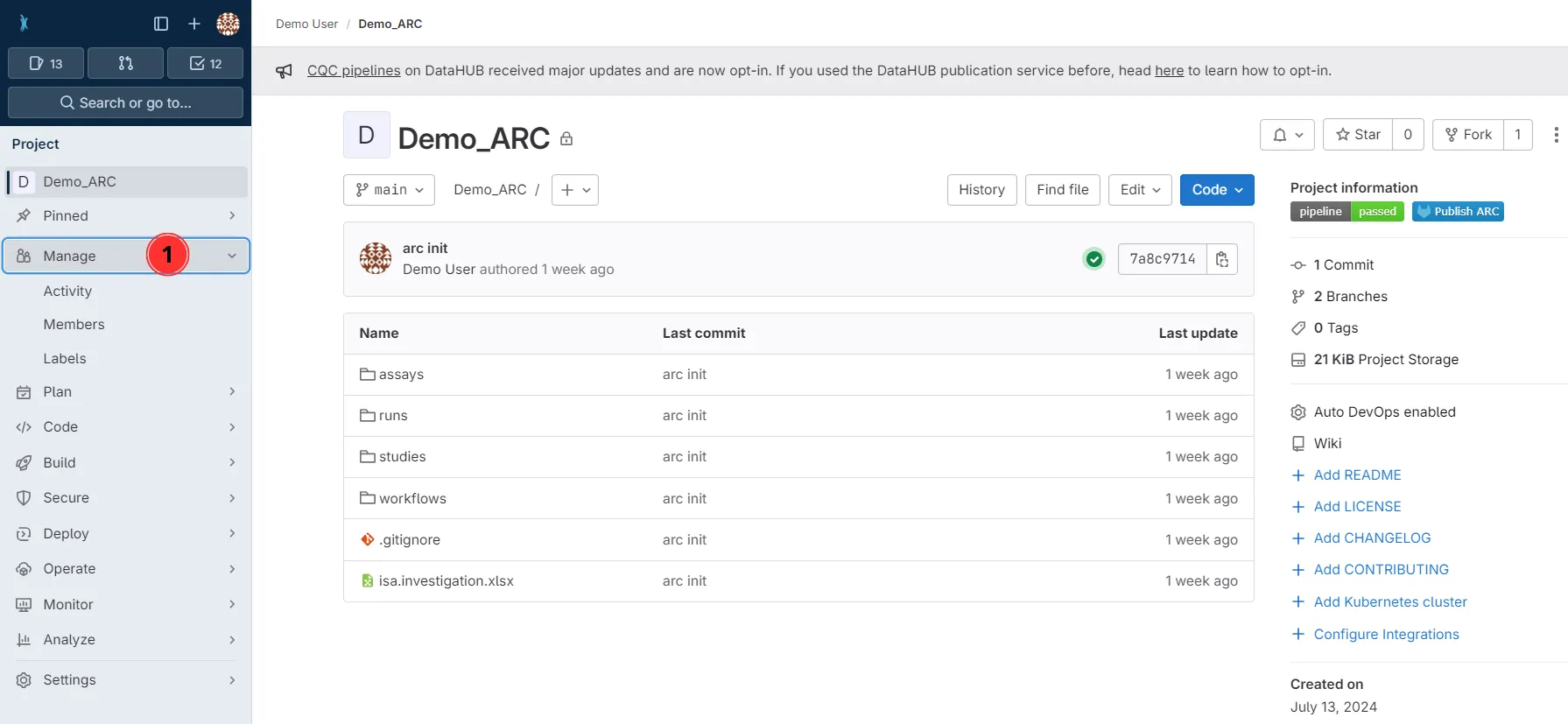
-
Click on Members
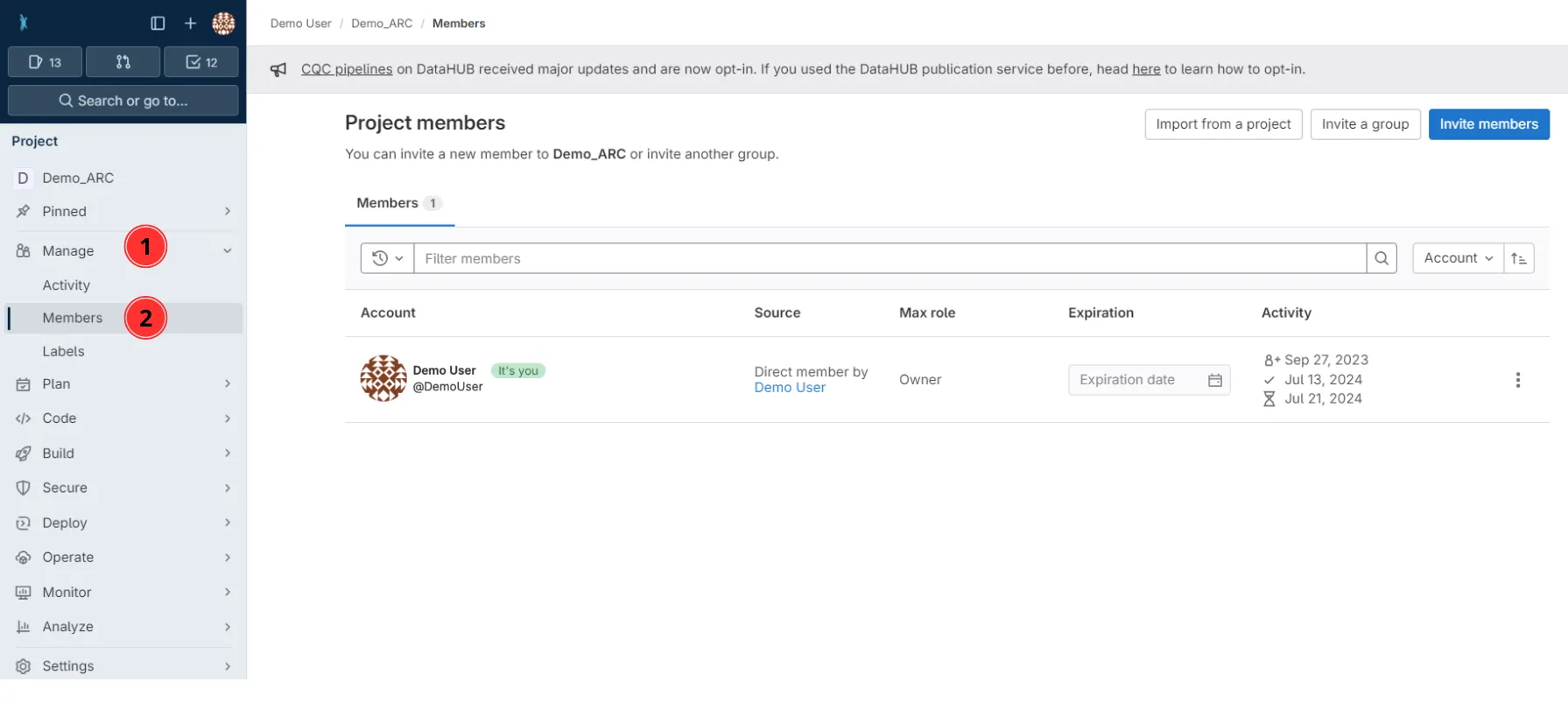
-
Click on Invite members or Invite a group
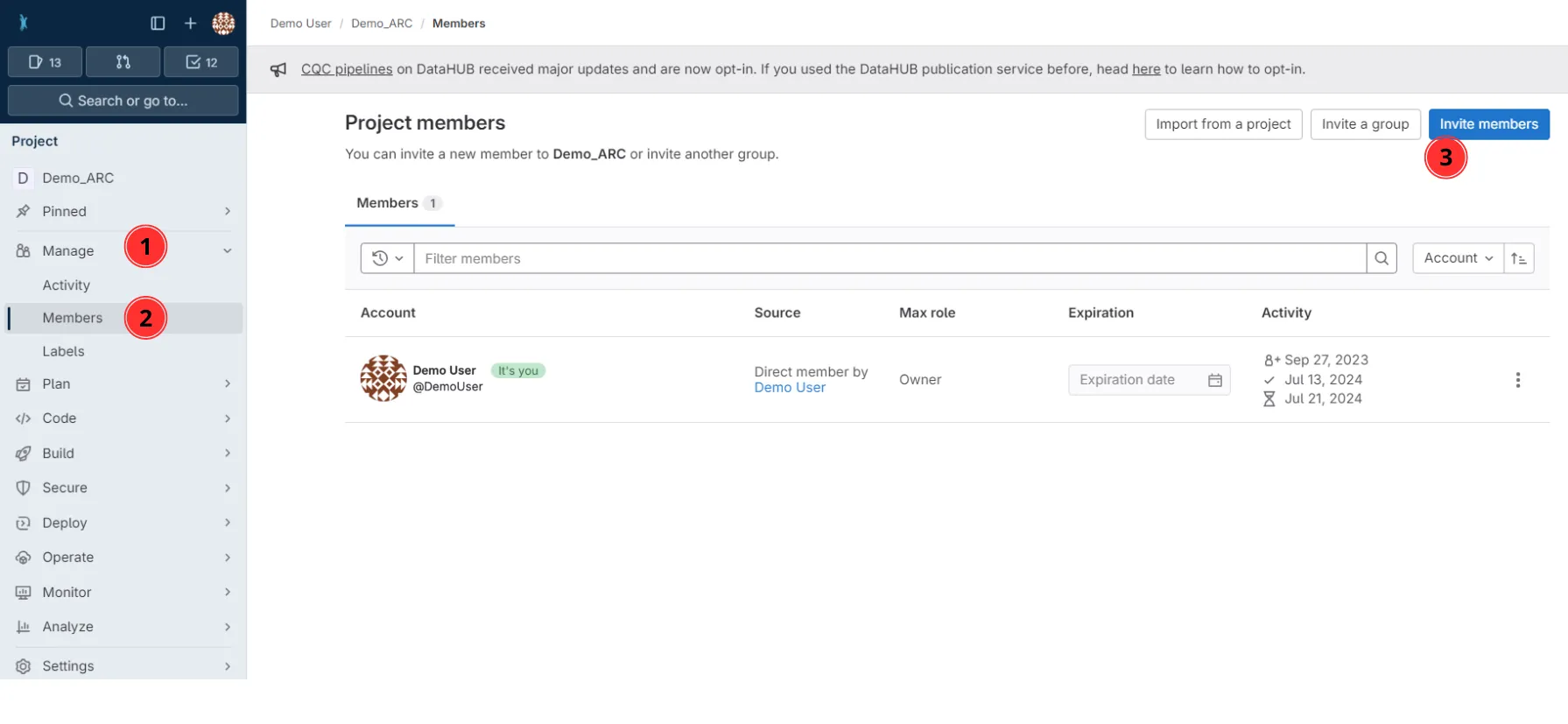
-
Search for potential collaborators
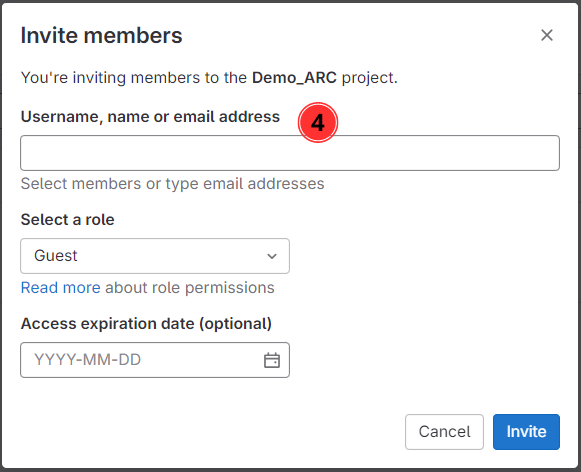
-
Select a role and click Invite