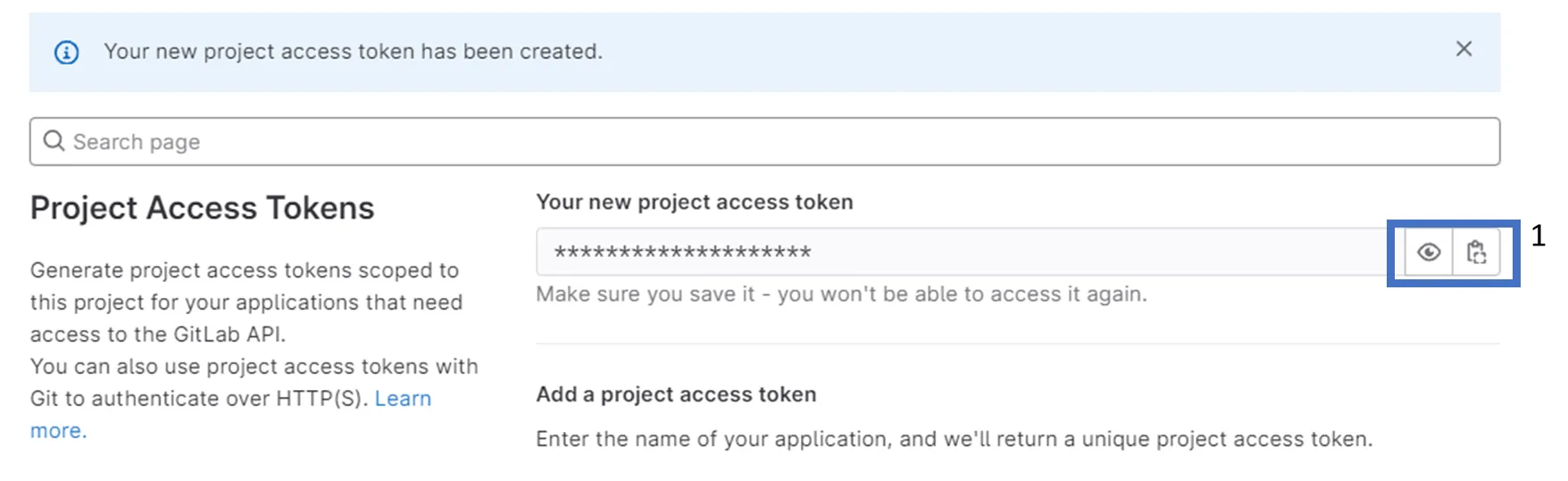Project Access Token
This guide shows you how to generate a Project Access Token. Project Access Token are similar to Personal Access Token, but Project Access Tokens are scoped to a project, so you cannot use them to access resources from other projects.
- Sign in to the DataHUB
- Open your Project (ARC)
- Navigate to ‘Settings’ (1), then ‘Access Tokens’ (2):

- Choose a name for your token (1), set an expiration date (optional) (2), assign a role (3), configure permissions (4), and create your token (5):
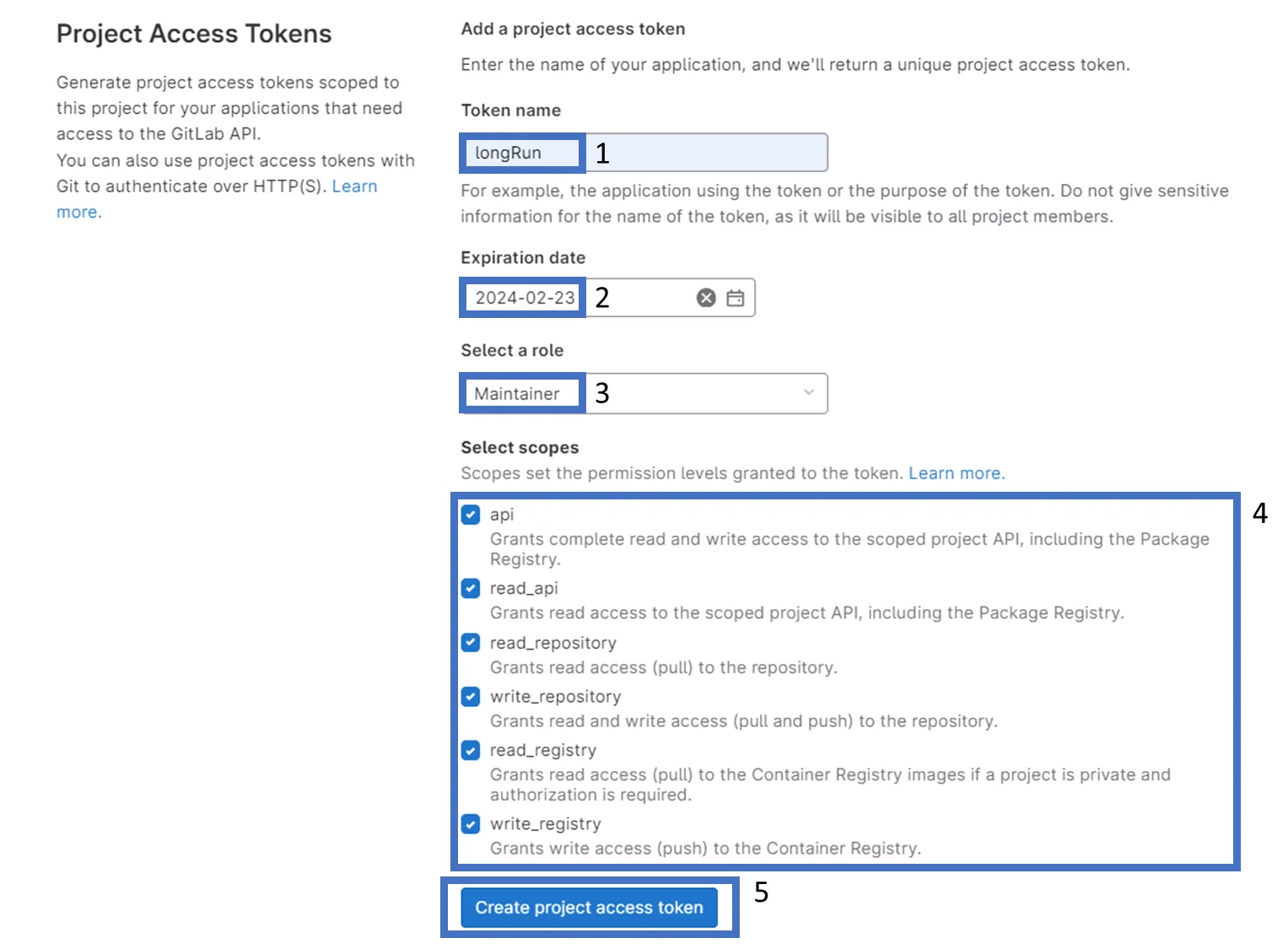
- Once created, you can copy the token: