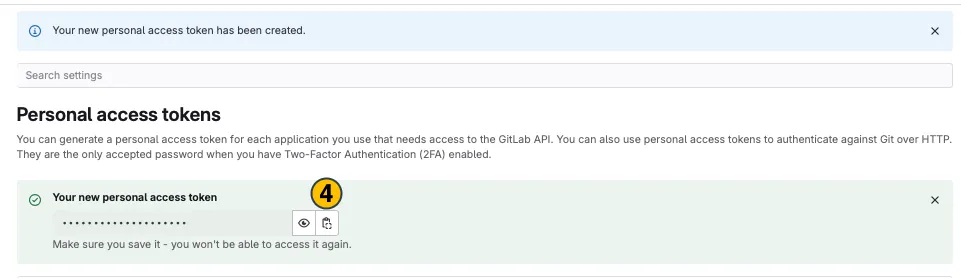Personal Access Token (PAT)
-
Sign in to the DataHUB
-
Navigate to your user settings
-
Open the
Access Tokenssettings in the sidebar(1) -
Enter or adapt the required token information
(2)(more about token information here) -
Click
Create personal access token (3)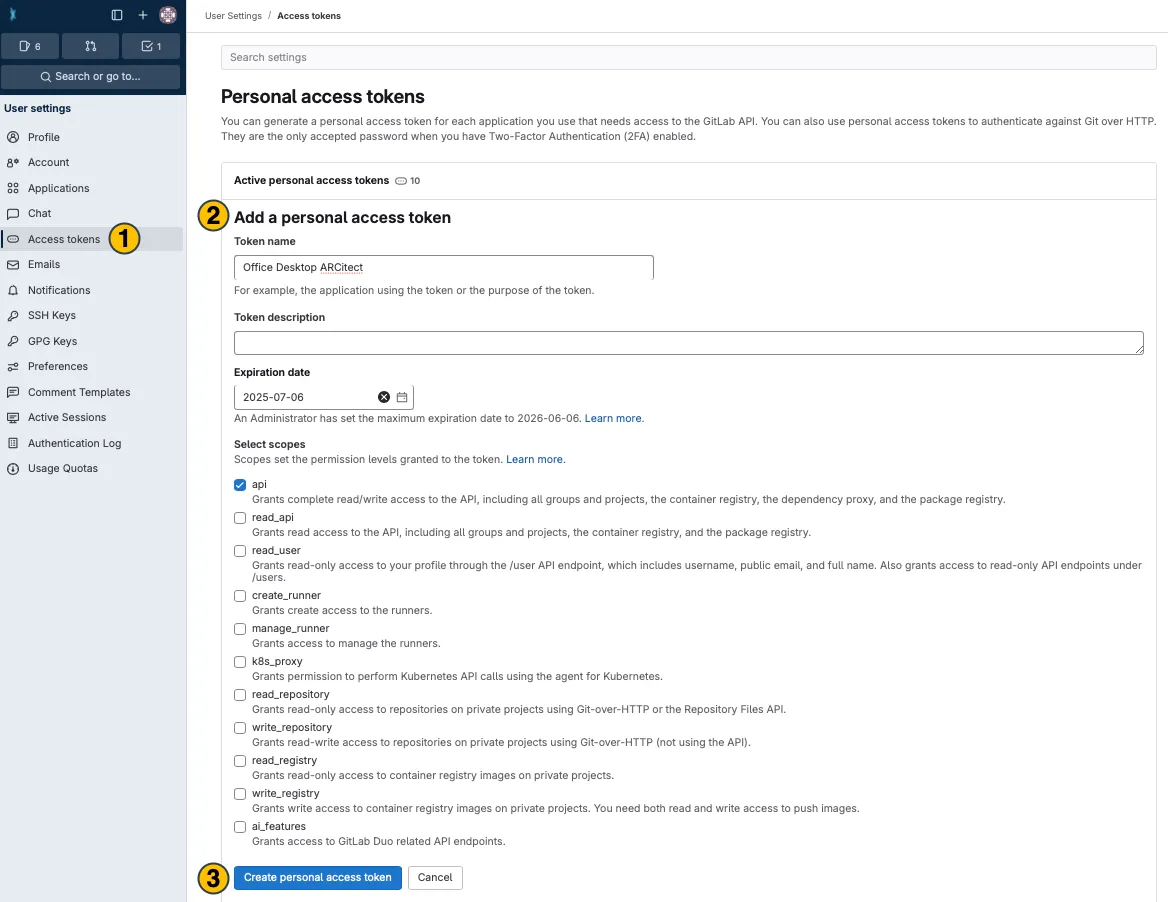
-
Your new personal access tokenappears on top. Copy(4)and use it in the desired application.