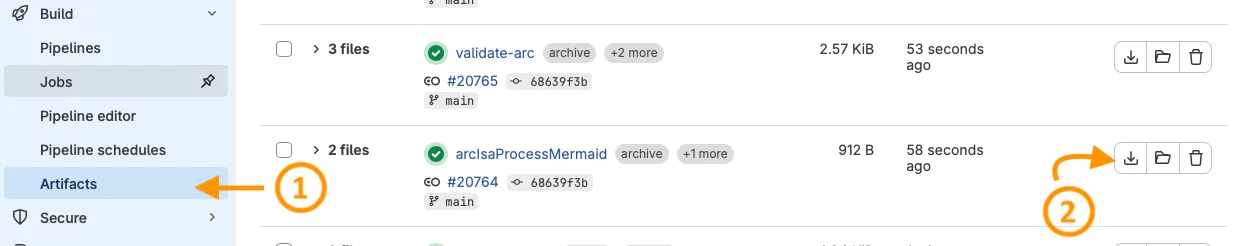Run own CI/CD jobs
This guide demonstrates how to extend DataHUB’s AutoDevOps pipeline with own CI/CD jobs.
Every time an ARC in the DataHUB is updated, an “AutoDevOps Pipeline” automatically runs certain jobs on the ARC. This is employed for instance to create machine-readable metadata (arc.json) as artifacts, or – if triggered – to validate the ARC against different validation packages (e.g. for publication via the DataPLANT publication service).
Some advanced users want to extend this pipeline with other jobs to run on the ARC as it facilitates to
- run CLI tools that are still under development (and have not yet be implemented in the global AutoDevOps Pipeline) on ARCs
- as a data steward support users with the features of these CLI tools without the need for local tool installation and execution
Adding custom CI/CD jobs
Section titled “Adding custom CI/CD jobs”- In the DataHUB, open the ARC for which you would like to add a custom CI/CD pipeline
- Create a new
.gitlab-ci.ymlfile at the root of the ARC by either- navigating via the sidebar to
Build->Pipeline editoror - adding it as a new file to the ARC via DataHUB
- navigating via the sidebar to
- Use or adapt one of the examples below for your ARC’s
.gitlab-ci.yml
This example extends the stages of the “Auto-DevOps” pipeline with a job called my_own_ci_job.
The my_own_ci_job only executes the simple echo command and prints “doing things…”
include: - template: Auto-DevOps.gitlab-ci.yml
stages: - arc_json - quality_report_generator - quality_report - generate_metadata - arc_summary - my_own_ci_job
My own CI job: stage: my_own_ci_job script: - echo "doing things..."Example: ARC Mermaid Graph
Section titled “Example: ARC Mermaid Graph”This example extends the “Auto-DevOps” pipeline with the arcIsaProcessMermaid tool. This dotnet tool tries to draw a graphical overview of the ISA information in the ARC and stores it in an artifact file arc-mermaid.md. Once run, the arc-mermaid.md file can be downloaded from the job artifacts in the DataHUB.
include: - template: Auto-DevOps.gitlab-ci.ymlstages: - arc_json - quality_report_generator - quality_report - generate_metadata - arc_summary - arcIsaProcessMermaid
arcIsaProcessMermaid: stage: arcIsaProcessMermaid image: name: mcr.microsoft.com/dotnet/sdk:8.0 before_script: - export PATH="$PATH:/root/.dotnet/tools" - dotnet tool install --global arcIsaProcessMermaid script: - arcIsaProcessMermaid -p ./ -o arc-mermaid.md artifacts: paths: - arc-mermaid.md expire_in: 1 weekDownloading artifacts
Section titled “Downloading artifacts”After the pipeline has run successfully, you can download the generated artifact (e.g. arc-mermaid.md) from the DataHUB
- In the DataHUB, navigate to the ARC’s sidebar to
Build->Artifacts(1) - Search for the job of interest (e.g.
arcIsaProcessMermaid) in the list of artifacts and click the download icon (2)