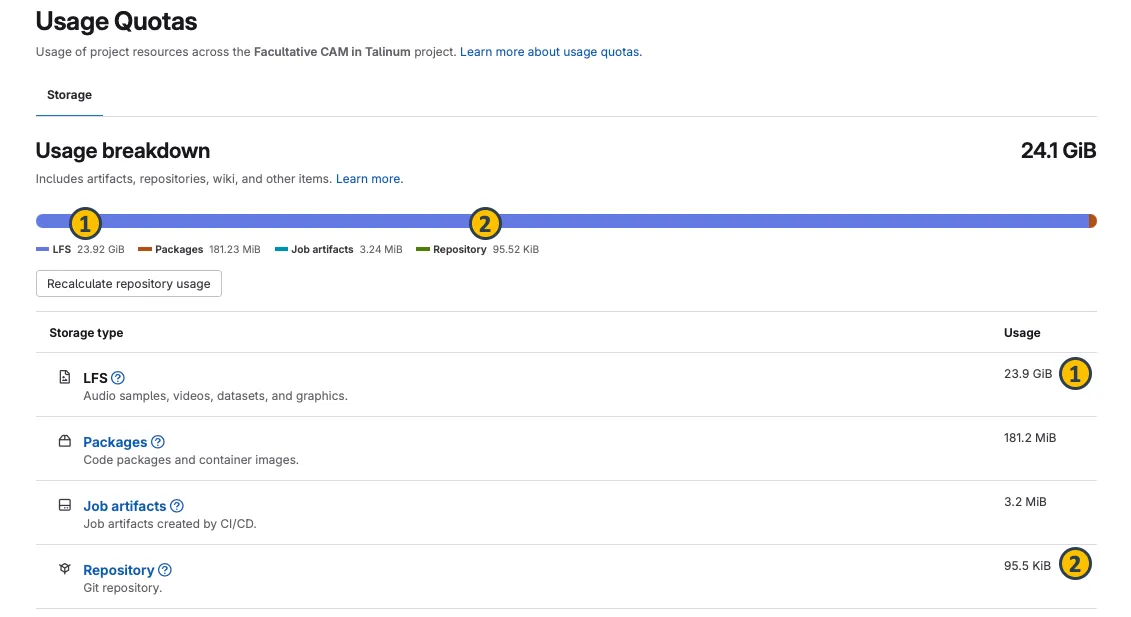Large File Storage (LFS)
Open your ARC in the DataHUB and navigate to the folder with LFS objects. Files uploaded with LFS are flagged as “LFS” (1).
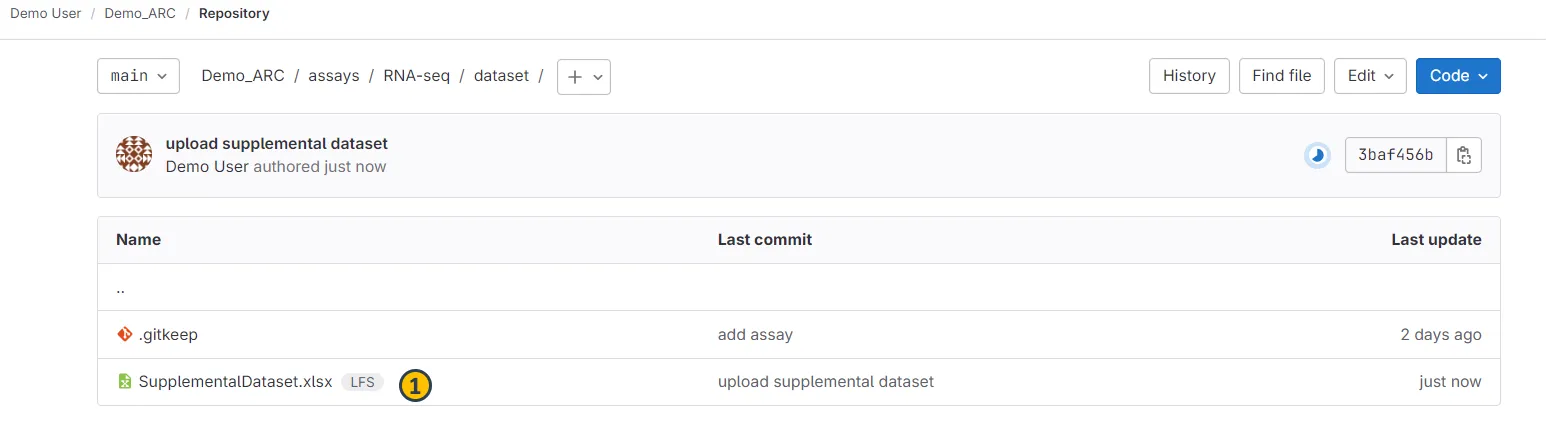
You can easily check the usage quota used by your ARC by navigating to your ARC in the DataHUB and clicking on “Project Storage” in the right sidebar (1).
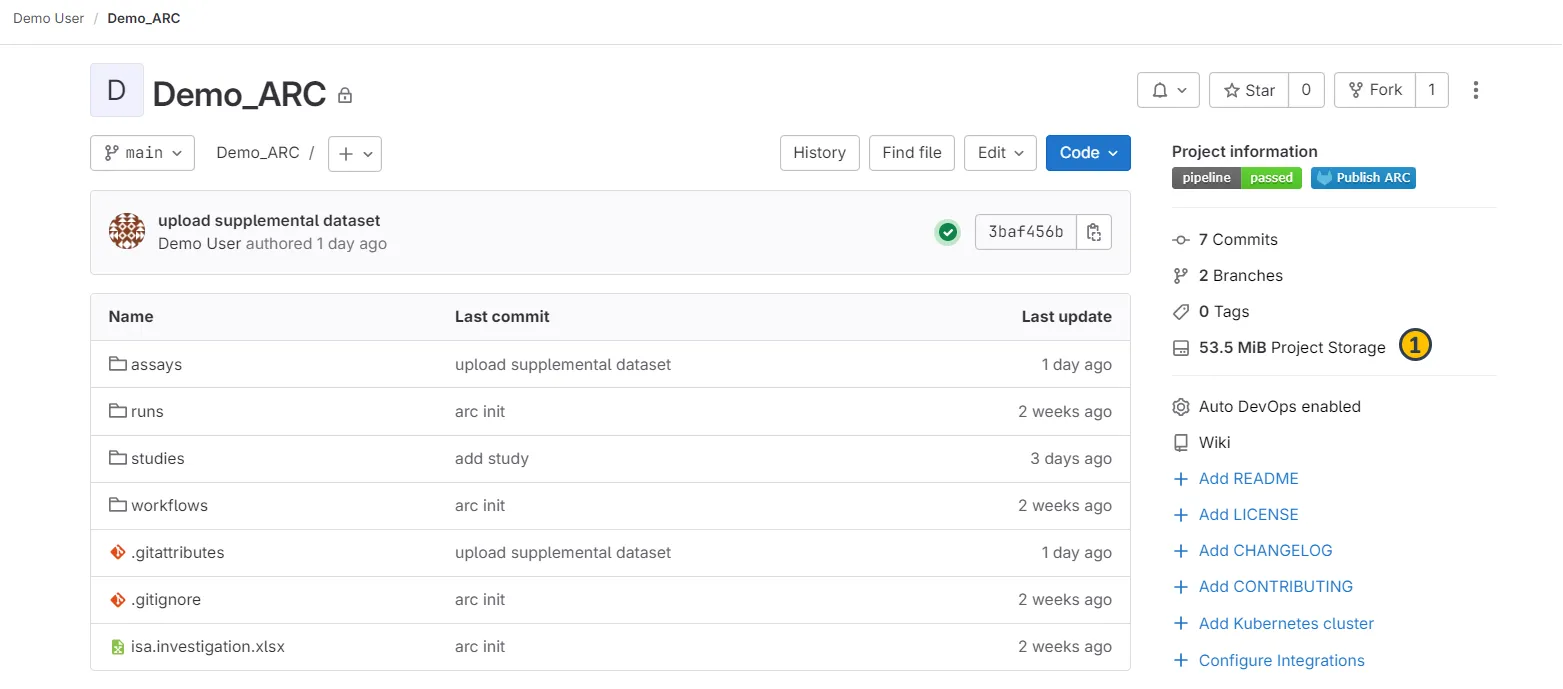
In terms of usage quota, two numbers are particularly important: LFS (1) and Repository (2) The majority of quota should fall into “LFS”, while the size of “Repository” should be kept small. If too many files are in “Repository”, this slows down the communication with and processing of your ARC.