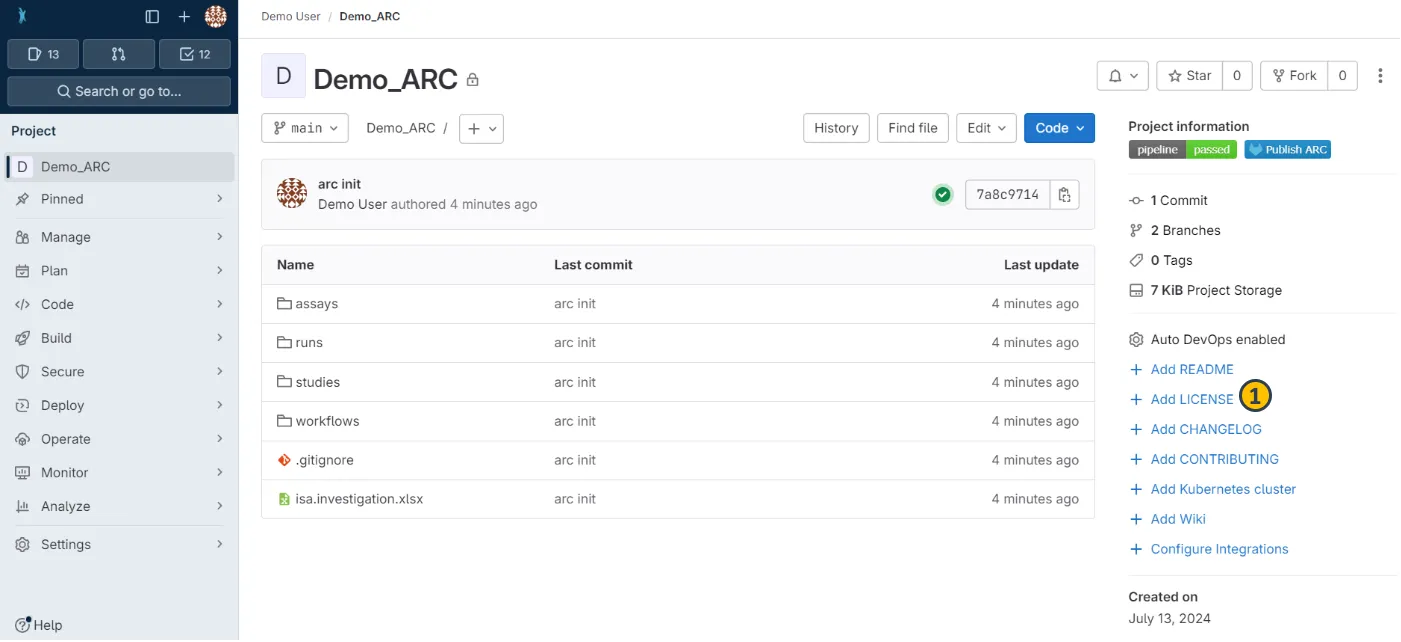How to add a license to your ARC
Licenses are essential for defining how others can use, modify, and distribute the code or data within a project. When you create and share an ARC, a license provides the formal framework that protects the data creators’ rights while clarifying the terms of use for the content.
Add a license directly via the DataHUB
Section titled “Add a license directly via the DataHUB”In the DataHUB, a license is essentially a standardized text file.
To add a LICENSE to your ARC
-
Navigate to your ARC in the DataHUB,
-
Click on “Add LICENSE” on the right sidebar menu(1),
-
Use a provided license template or enter the license text.