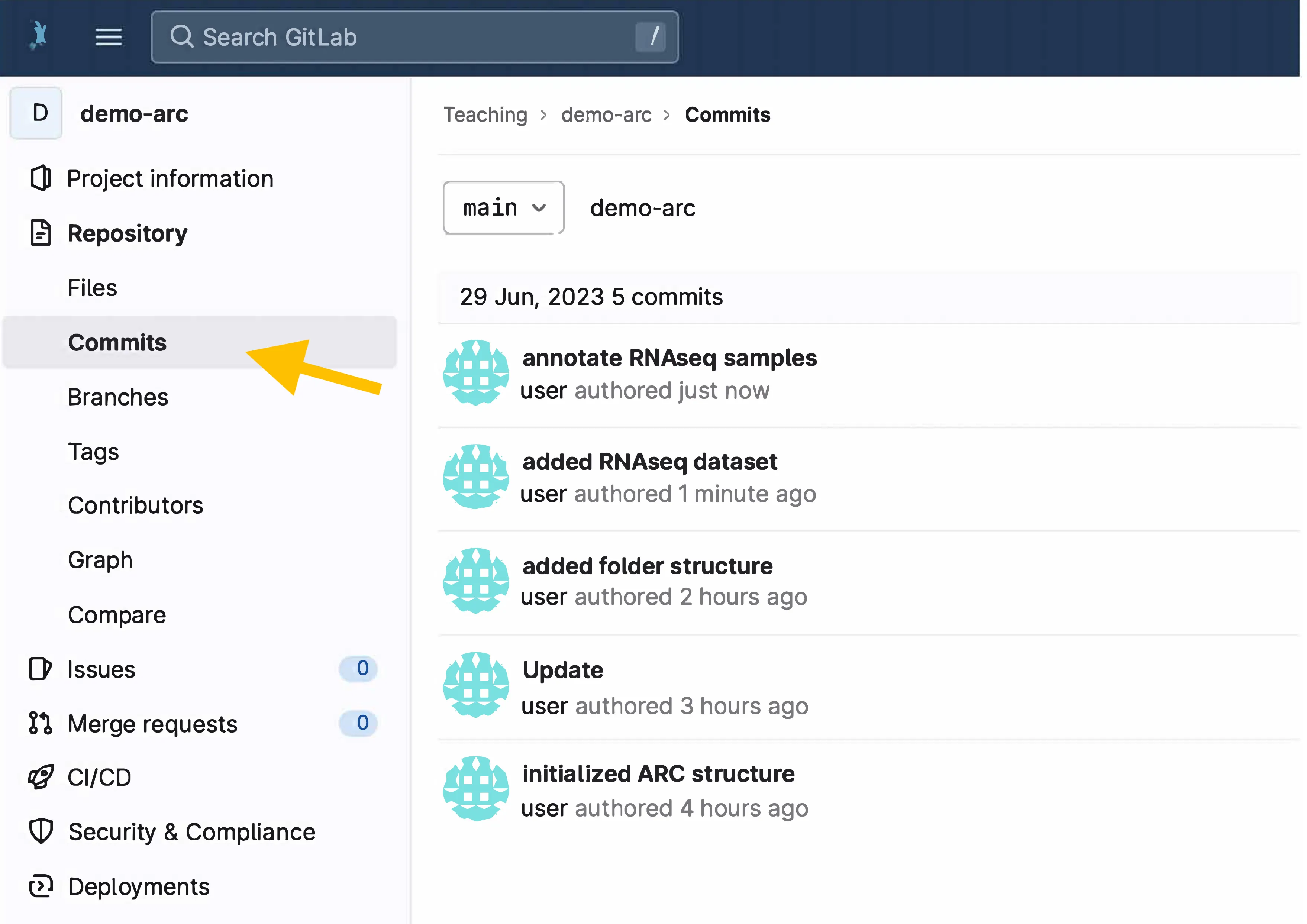Commits
All commit messages added to your ARC via ARCitect or ARC Commander are available in the DataHUB.
-
Open your ARC in the DataHUB
-
In the sidebar on the left, navigate to
Repository→Commits. -
There you find a chronological list of syncing messages together with who synced (if you collaborate with others on an ARC) and when.