Large File Storage (LFS)
The ARCitect offers to activate or deactivate the use of LFS:
- in the “Download ARC” (1) menu via the “LFS” checkbox (2)
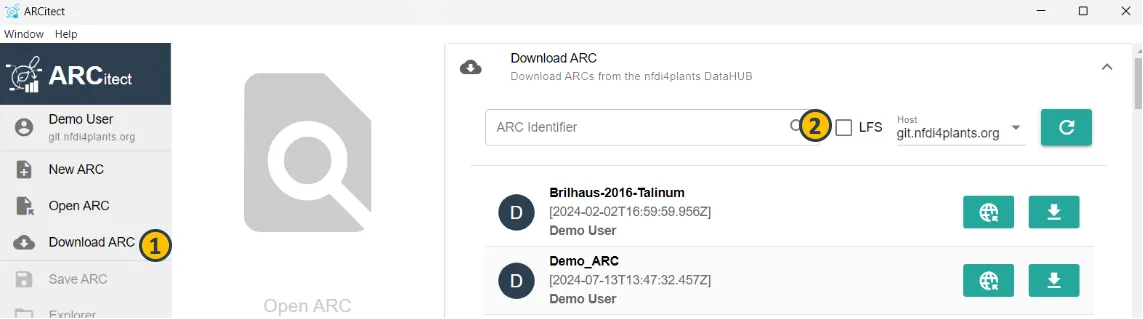
- as well as in the “DataHUB Sync” menu (1) via the “Use Large File Storage” checkbox (2), which are available once an ARC has been open in ARCitect.
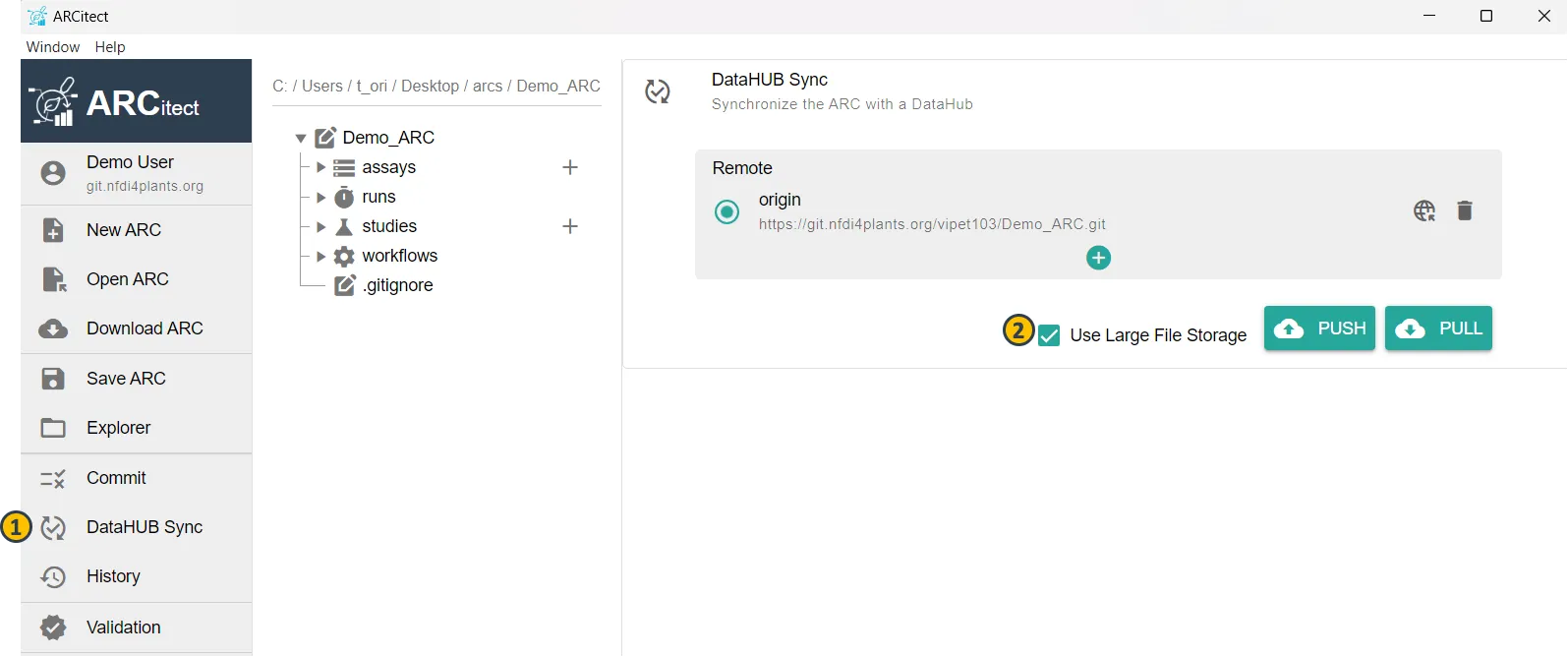
In addition you can set a threshold (2) in megabytes (MB) for what you consider a large file in the “Commit” menu (1).
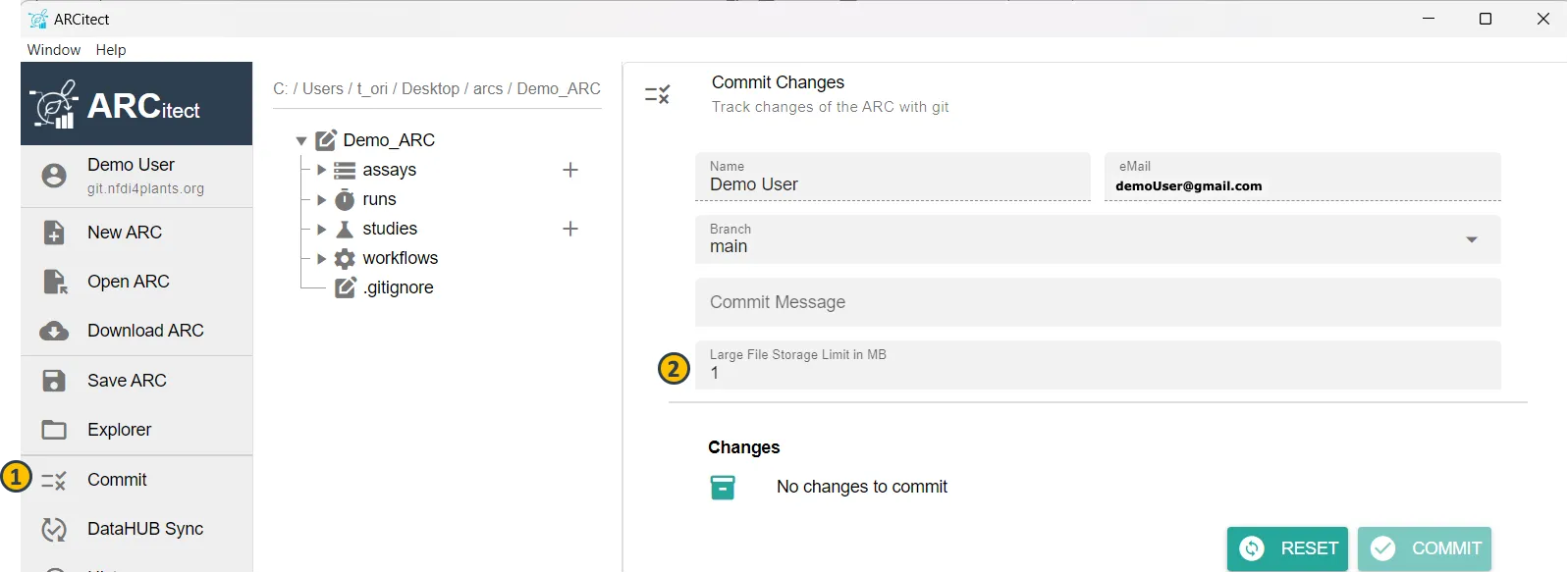
You can also easily check which files in your ARC are flagged as LFS, by looking in the ARCitect tree panel (1).
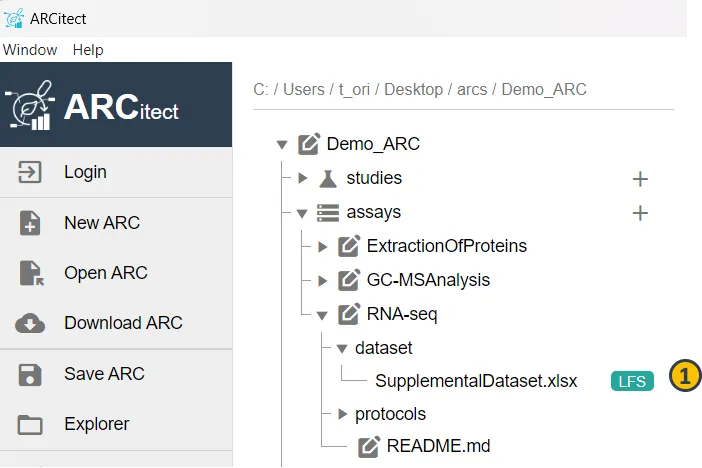
If you haven’t downloaded the LFS file you can only open its pointer file. Unfortunately, this pointer file cannot be displayed in ARCitect but if you try to open it with a text editor (e.g. Notepad) it looks something like this:
version https://git-lfs.github.com/spec/v1oid sha256:dfc4d259bb70ab93915fe6fd91df33017b09f9208d94b48d7c9a789dd35d65bcsize 22973898Finally, you can individually download large files via right-click -> “Download LFS File” (1)
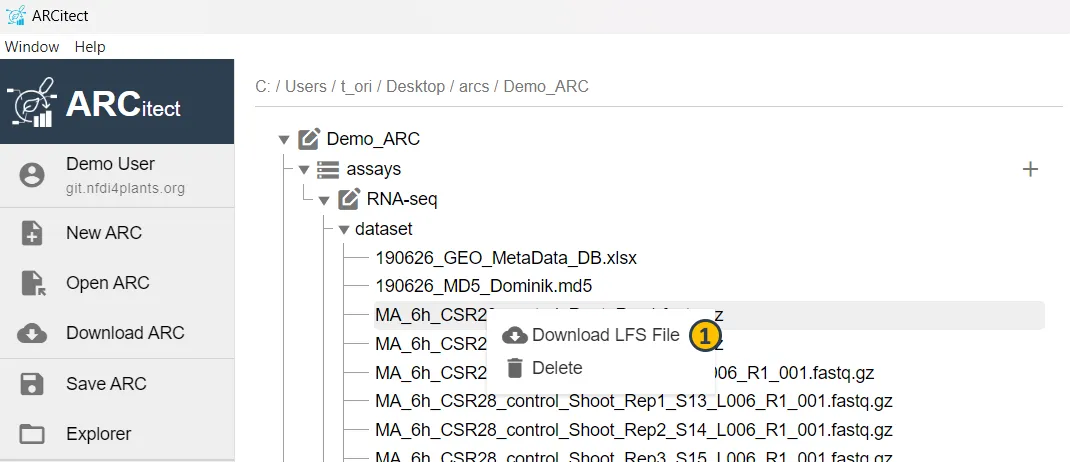
or you can also choose to download all large files from a directory by right clicking on the folder in the panel tree (1) and then “Download LFS Files” (2).
