elab2ARC
Tool for converting eLabFTW experiment data into ARC (Annotated Research Context) format Here's a concise one-minute tutorial animation explaining how to convert eLabFTW entries into ARCs with just a few clicks using elab2arc:
Please choose your eLabFTW experiments or resources
| Type | ID | Name | Creation Date | Author | Selection/Preview |
|---|---|---|---|---|---|
| No eLabFTW experiments/resources available. Use Token tab to add an eLabFTW API key |
Experiment ID can be found in the address bar of the browser.
Experiment ID can be found in the address bar of the
browser.
Please select your eLabFTW instance and enter your tokens
Community server is the default and free to use with a waiting queue. Together.AI requires an API key.
Examples: Ollama:
http://localhost:11434/v1/chat/completions,
LM Studio: http://localhost:1234/v1/chat/completions
Enable this to test ISA generation without consuming API credits. Uses predefined E. coli sequencing workflow.
Please choose your ARC
| Number | Repo Name | Link | Select the target ARC directory |
|---|---|---|---|
| No ARC available. Use home tab to start a conversion |
eLabFTW IDs
====>>>
GitLab URL
Please select your ARC
Please select your ARC
Specify where in the ARC structure your data should be placed. Auto-filled when selecting assay/study.
Select eLabFTW Instance
Select between the test instance and the Heinrich Heine University Düsseldorf (HHU) instance, or add your own
eLabFTW instance
Copy the URL of a eLabFTW instance and paste the URL to the input field and add "api/v2/" after the URL.
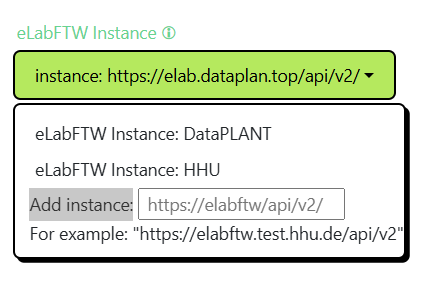 A detailed user guide can be found here
A detailed user guide can be found here
Copy the URL of a eLabFTW instance and paste the URL to the input field and add "api/v2/" after the URL.
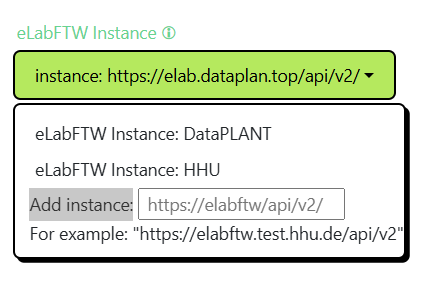 A detailed user guide can be found here
A detailed user guide can be found here
eLabFTW API keys
eLabFTW API keys can be generated from settings -> API keys
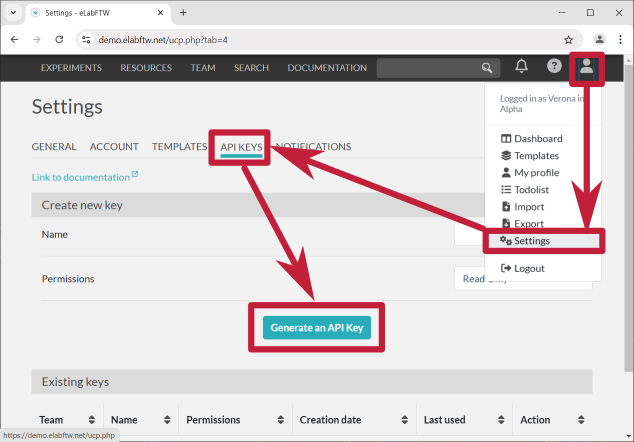
The access token will be displayed only once, so make sure to store it securely. Treat it like a password, as anyone with the token can access eLabFTW.
A detailed user guide can be found here
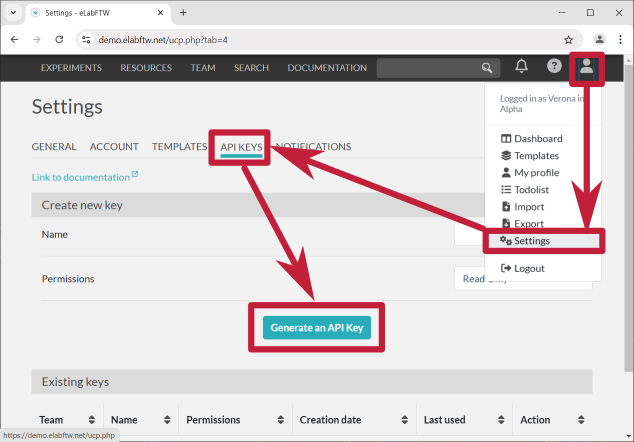
The access token will be displayed only once, so make sure to store it securely. Treat it like a password, as anyone with the token can access eLabFTW.
A detailed user guide can be found here
DataHub Personal Access Token
To generate a DataHub personnal access token, go to icon → preferences → Access tokens → check api, read_api,
read_user, read_repository, write_repository → Create. The Scopes are: "check api", "read_api", "read_user",
"read_repository" and "write_repository."
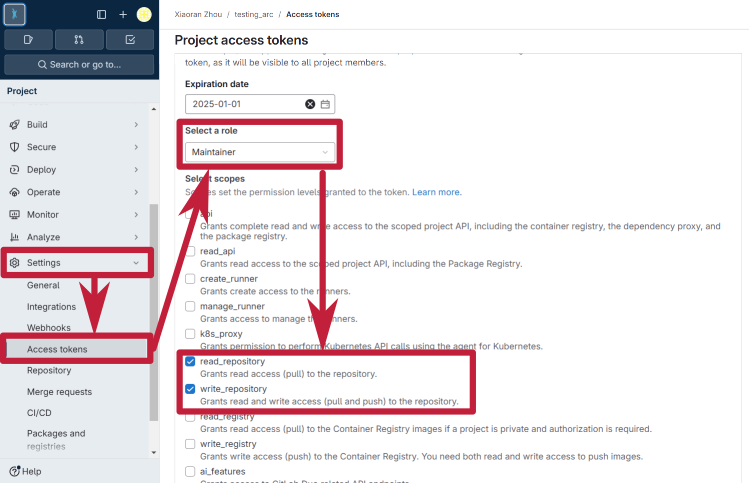
The access token will be displayed only once, so make sure to store it securely. Treat it like a password, as anyone with the token can access and modify the DataHUB repo.
A detailed user guide can be found here
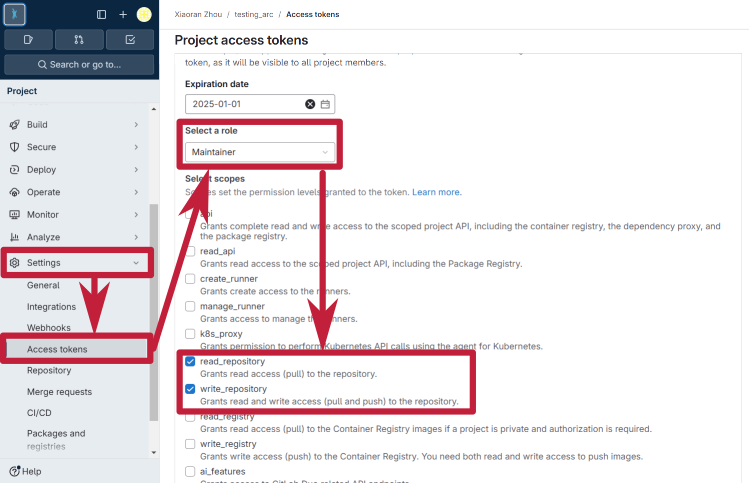
The access token will be displayed only once, so make sure to store it securely. Treat it like a password, as anyone with the token can access and modify the DataHUB repo.
A detailed user guide can be found here
eLabFTW Experiment Id
(use comma "," to seperate multiple IDs)
eLabFTW experiment ID can be found in the address bar or in the experiment description.
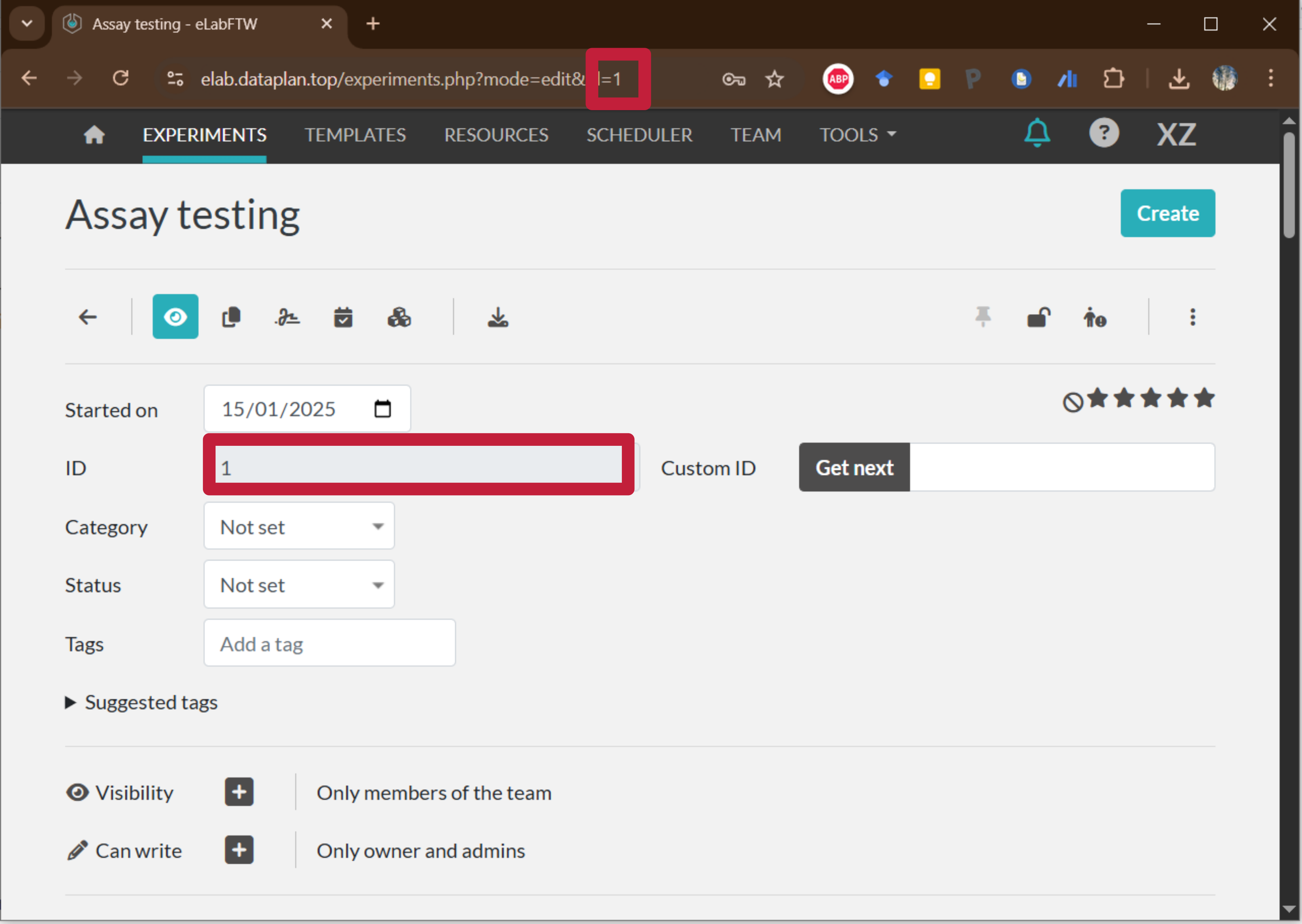 eLabFTW resources ID can be found in the address bar or in the resource description.
eLabFTW resources ID can be found in the address bar or in the resource description.
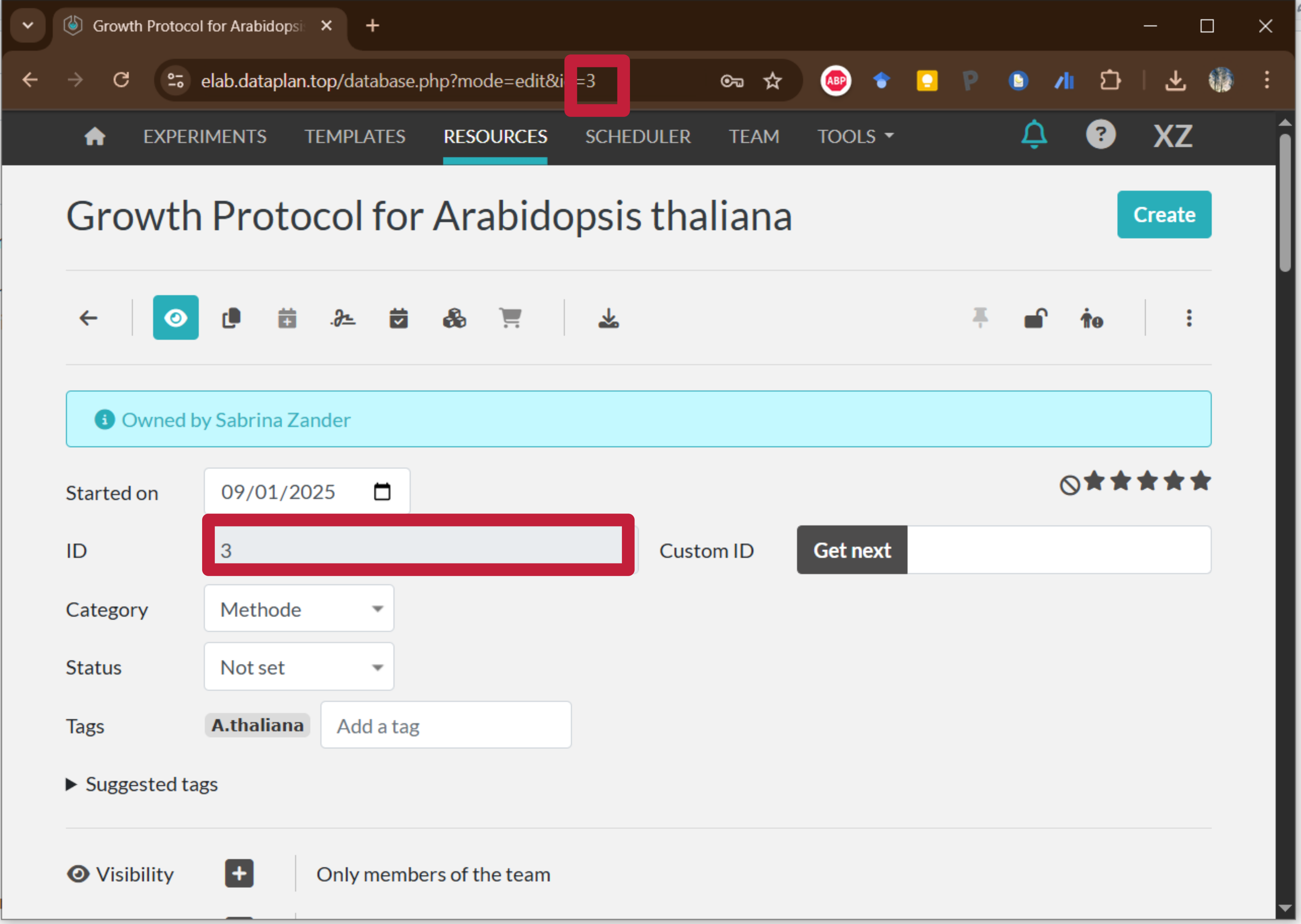 A detailed user guide can be found here
A detailed user guide can be found here
eLabFTW experiment ID can be found in the address bar or in the experiment description.
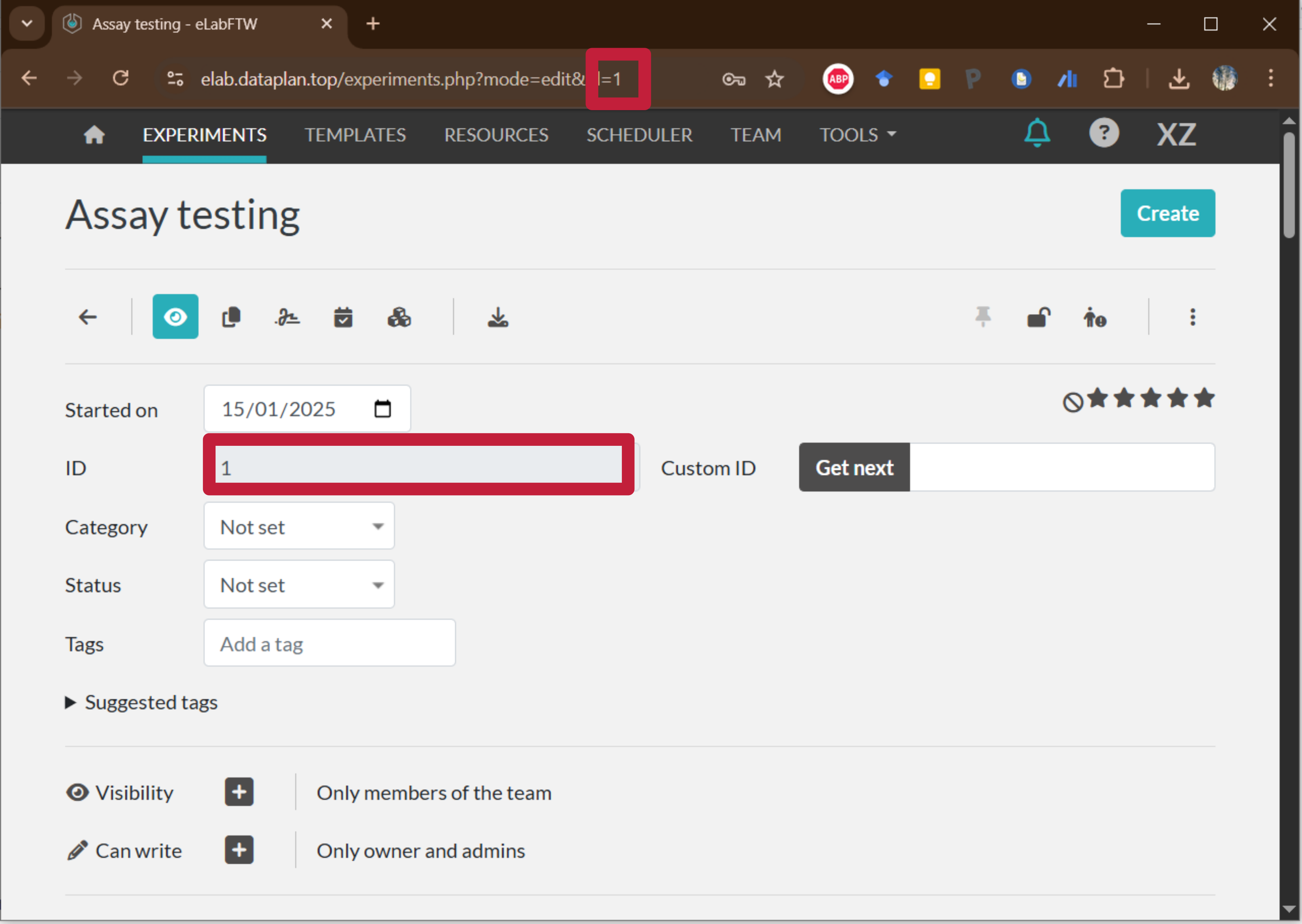 eLabFTW resources ID can be found in the address bar or in the resource description.
eLabFTW resources ID can be found in the address bar or in the resource description.
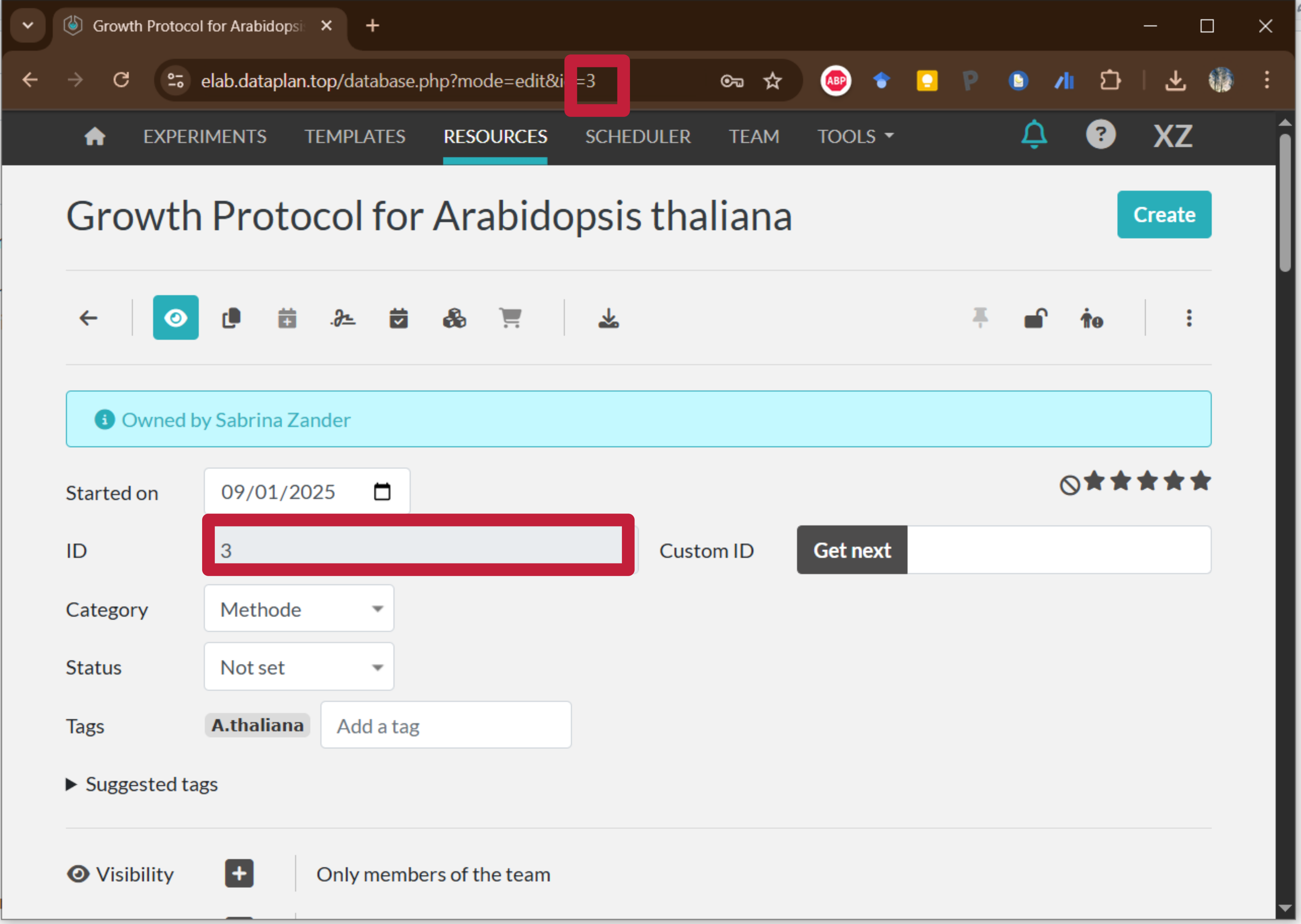 A detailed user guide can be found here
A detailed user guide can be found here